
- Overview
- Curriculum
- Discussion
- Review
- Instructor
-
What is Obsidian
-
How to Install Obsidian
-
How to Create Notes in Obsidian
-
How to Format your text in Obsidian
-
Get to know the Settings in Obsidiain
-
How to Create your own Shortcuts in Obsidian
-
How to Create Folders and Organize your notes in Obsidian
-
How to Export your note into a Pdf
-
What is Graph view and why it is important to know
-
How to use the Make md Plugin (kinda like Notion but inside Obsidian)
-
How to create presentations inside Obsidian
-
How to add emojis in your notes
-
How to create diagrams and charts in your notes
-
How to use the Daily notes plugin
-
How to Add Attachments in your notes ... and many more
-
You need to have an Internet Connection to download the software
-
Obsidian is available on Windows and Mac and Linux ( this course is using Windows 10)
-
This course is using the Free version of Obsidian ( the Personal use version)
-
People who want's to learn Obsidian
-
People who want's to learn different methods of taking notes
-
People who want's to improve their productivity by using Obsidian
This is Course #1 in the Obsidian Courses Series
In this course, you will learn the basics of Obsidian: powerful knowledge management and note-taking tool. Obsidian is a free and open-source tool that allows you to create and manage your knowledge in a flexible and efficient way.
The course starts with an introduction to Obsidian and its features. We then move on to creating and managing notes and documents in Obsidian. We also cover topics such as linking notes, creating and using plugins, and how to take notes in a proper way. By the end of the course, you will have a good understanding of how to use Obsidian to manage your knowledge effectively.
in this course, I will teach you Obsidian and walk you through the fundamentals
In this course you will learn:
1- how to install Obsidian
2- how to create notes and link them together
3- how to add images and attachments
4- what is Graph view and how to use it
5- how to choose the perfect theme for you
6- what are the community plugins and how to choose them
7- how to use the daily notes plugin properly
8- how to create your own templates and use them daily … and many more
Hope you enjoy the course as I enjoyed making it
Wish you all the best
Fahad
Important Note
Important Note
What is Obsidian
What is Obsidian
Get to know your Instructor
Get to know your Instructor
Kindly Rate the Course
Kindly Rate the Course
Udemy Player Overview
Udemy Player Overview
Installing Obsidian 2023
Installing Obsidian 2023
Installing Obsidian
Installing Obsidian
Creating Notes
Creating Notes
Basic Formatting
Basic Formatting
Settings Overview
Settings Overview
Useful Shortcuts
Useful Shortcuts
UI Overview
UI Overview
Topics Covered in this section
Topics Covered in this section
Obsidian Community
Obsidian Community
Creating folders
Creating folders
Opening Multiple Vaults
Opening Multiple Vaults
Splitting View Modes
Splitting View Modes
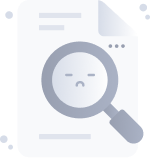
No Discussion Found
4.6
103 Reviews
Fahad Masood Reda
Instructor
This Course Includes








