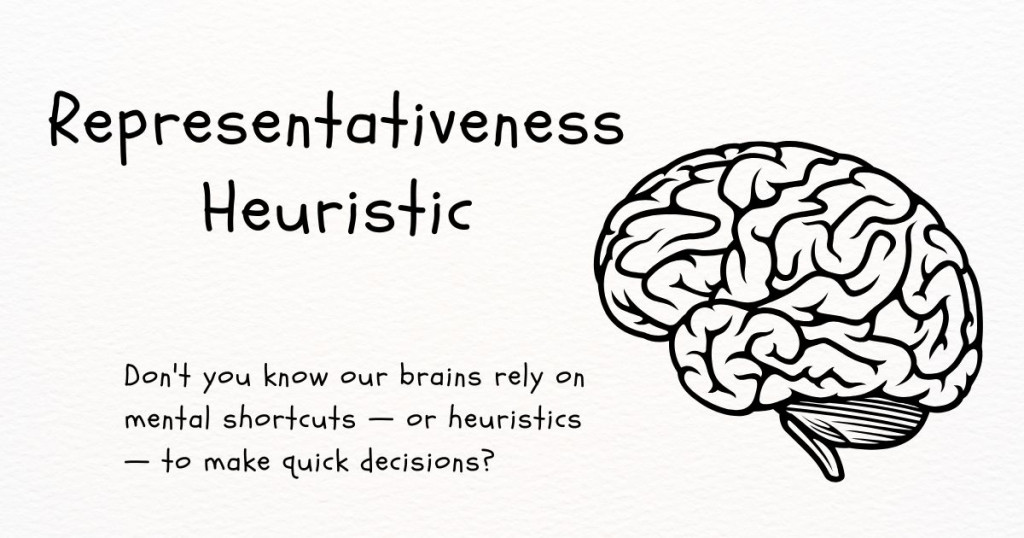Top 53 React Interview Questions and Detailed Answers
With React's ever-growing popularity, companies are increasingly looking for developers who have a strong understanding of its core concepts and advanced features.
Skilltrans has compiled the Top 53 React Interview Questions and Detailed Answers to help you prepare effectively. This guide will equip you with the knowledge needed to confidently ace your React interview.
Question 1. What is React?

React is a JavaScript library for building user interfaces. It is maintained by Facebook and is used by thousands of developers worldwide. React is known for its component-based architecture, which makes it easier to build complex and maintainable user interfaces.
Question 2. What are the major features of React?
Some of React's features make it one of the most popular JavaScript libraries for building user interfaces:
Declarative: Developers can see how the UI should look, and the DOM reflects that.
Component-based: UI is built using small, reusable components.
Learn once, write anywhere: React can be used to develop both web and mobile apps.
Virtual DOM for efficient updating.
Question 3. What are the advantages of using React?
React offers several advantages:
Reusable Components: React’s component-based structure allows developers to reuse code, improving efficiency and scalability.
Virtual DOM: React uses a virtual DOM for faster updates, enhancing performance by updating only the necessary parts of the actual DOM.
Declarative Syntax: Its declarative approach makes the code easier to understand and maintain.
JSX: JSX enhances readability by HTML-like syntax within JavaScript.
Unidirectional Data Flow: React’s one-way data flow makes managing and debugging application states easier.
SEO-Friendly: Server-side rendering (with tools like Next.js) improves SEO for React apps..
Question 4. What are the disadvantages of React?
React has several disadvantages that developers should consider:
Steep Learning Curve: Mastering React, along with concepts like JSX, component lifecycles, and hooks, can be difficult for beginners.
JSX Complexity: Mixing HTML with JavaScript (JSX) can be confusing, especially for developers not familiar with this syntax.
Fast-Changing Ecosystem: React's ecosystem evolves quickly, so developers need to constantly learn, as well as adapt to new tools and practices.
Performance Concerns: Large React applications can suffer from performance issues due to unnecessary re-renders if components aren’t optimized.
Question 5. What is JSX?
JSX (JavaScript XML) is a syntax extension for JavaScript that looks similar to HTML or XML. It is used in React to describe the user interface. With JSX, developers can write HTML-like code within JavaScript, making the structure of UI components more readable and expressive.
Question 6. What is useState in React?
In React, useState is a Hook that gives leave to functional components to manage and update state. It provides a way to "remember" values between renders without needing to switch to class components. useState returns two values: the current state and a function to update the state.
Question 7. What is the difference between useState and useReducer hooks?
useState is used for simple state management. useReducer is used for more complex state management, especially when the state update logic is complex.
| Feature | useState | useReducer |
| Purpose | For simple state management. | For complex state logic or multiple state values. |
| State Structure | Single state value (primitive types). | Can handle complex state objects or multiple sub-values. |
| State Update | Directly updates state via setState. | State is updated through dispatch actions handled by a reducer function. |
| When to Use | When state is simple (boolean, number, string). | When state involves complex logic (e.g., objects, multiple properties). |
| Handling State Transitions | Simple updates (e.g., toggling, incrementing). | Actions trigger state updates through a reducer function. |
| Action-based Logic | Not required. | Centralized logic via actions in the reducer function. |
| Preferred Use Cases | Simple forms, toggles, counters, etc. | Complex forms, large state objects, or apps need centralized state handling. |
Question 8. What is the importance of keys in React?
Keys play an important role in tracking changes to lists of elements. React uses keys to identify which items have changed, added, or removed, making rendering more efficient.
Question 9. What is the difference between a function component and a class component?
In React, there are two primary types of components: Function Components and Class Components. They differ in syntax, state management, and lifecycle handling.
| Feature | Function Component | Class Component |
| Definition | JavaScript function | ES6 class extending React.Component |
| State Management | Managed with Hooks (useState) | Managed with this.state and this.setState() |
| Lifecycle Handling | Managed with useEffect | Managed with lifecycle methods (componentDidMount, etc.) |
| Accessing Props | Passed as function arguments | Accessed via this.props |
| Hooks | Available (useState, useEffect, etc.) | Not available |
| Boilerplate | Less, more concise | More boilerplate (e.g., render() method) |
| Performance | Generally more optimized | Slightly more overhead |
Question 10. What is the Virtual DOM?
Virtual DOM is a virtual copy of the real DOM, used in UI libraries like React to optimize performance when updating the user interface. Instead of updating the real DOM directly every time there is a change, React compares the new Virtual DOM to the old Virtual DOM to determine which elements need to be updated. Only those elements are then updated in the real DOM.
Question 11. Explain the concept of components in React.
Components in React are the building blocks of a user interface. A component is essentially a reusable, self-contained piece of UI that can accept inputs (called "props") and manage its state. By components, developers can break down complex UIs into smaller, more manageable pieces, making code easier to understand.
Question 12. What are props in React?
Props (short for "properties") are a way to pass data from one component to another. They act as input values that a parent component can send to a child component, leading to the child receiving and displaying or using that data. Props are read-only, meaning they cannot be modified by the child component that receives them.
Question 13. What is state in React?
State is a built-in object that stores dynamic data for a component. Components track and manage information that can change over time. Unlike props, which are passed from parent to child and are immutable, state is managed internally by the component and can be updated, causing the component to re-render with new data.
Question 14. What is the difference between state and props?
State and props are both used to manage and pass data, but they serve different purposes and function differently.
| Feature | State | Props |
| Managed by | Component | Parent component |
| Mutability | Mutable | Immutable |
| Re-renders | Triggers re-renders | Does not trigger re-renders |
| Scope | Local to component | Shared between components |
Question 15. What is a controlled component?
A controlled component in React is a form element (such as <input>, <textarea>, or <select>) whose value is controlled by React through its state. In other words, the form element’s value is tied to the component’s state, and any changes to the form element are handled via React’s state management, making React the "single source of truth" for the form data.
Question 16. What is an uncontrolled component?
An uncontrolled component in React is a form element where the form data is handled by the DOM itself, rather than being controlled by React’s state. In this case, React does not actively manage or track the form element’s value. Instead, you access the value directly from the DOM using refs.
Question 17. What is the difference between controlled and uncontrolled components?
The key difference between controlled and uncontrolled components in React lies in how the form data is managed and who controls the input's value.
| Feature | Controlled Component | Uncontrolled Component |
| Value Management | Controlled by React’s state | Controlled by the DOM |
| Data Flow | One-way data binding from state to input | DOM manages the value |
| Mutability | State is mutable through React | Mutable directly through the DOM |
| Accessing Value | Accessed via React state | Accessed via ref |
| Real-time Validation | Easy to implement | More challenging |
| Performance | Can lead to more re-renders | Potentially better for performance |
| Use Case | Complex forms with validation/logic | Simple forms with minimal control needed |
Question 18. What is prop drilling?
Prop drilling is a term in React that refers to the process of passing data from a parent component to deeply nested child components through multiple layers of intermediary components. It implicates "drilling" props down the component tree, even when some intermediary components do not need the data themselves, but are only responsible for passing it down.
Question 19. How can prop drilling be avoided?
To avoid prop drilling, you can use several approaches based on your use case:
Context API for simple global data sharing.
State management libraries like Redux for large, complex applications.
Custom hooks for sharing logic or state between components.
Lifting state up carefully when fewer components are involved.
Render props or HOCs for injecting data or behavior into components.
Each method has its own trade-offs, so choosing the right one depends on the complexity and scale of the application.
Question 20. What are error boundaries?
Error boundaries in React are components that catch JavaScript errors in their child component tree during rendering, lifecycle methods, and constructors. They prevent the entire app from crashing by rendering a fallback UI when an error occurs. Though limited in their scope (they don't handle async errors or event handlers), they provide a powerful mechanism for robust error handling and graceful degradation of the user experience.
Question 21. What are React Hooks?

React Hooks are special functions introduced in React 16.8 that provide functions for developers to use state and other React features, like lifecycle methods, in functional components. Before hooks, these features were only available in class components. Hooks make functional components more powerful, enabling them to manage state, handle side effects, and more, without the need for class-based components.
Question 22. Explain the useEffect Hook.
The useEffect hook in React is used to handle side effects in functional components. Side effects are actions that occur outside the component’s scope, such as data fetching, manually changing the DOM, setting up subscriptions, or running timers. useEffect replaces lifecycle methods like componentDidMount, componentDidUpdate, and componentWillUnmount in class components.
Question 23. What are the rules that must be followed while using React Hooks?
Here are some of the rules that must be followed while using React Hooks:
Call Hooks at the top level, not inside loops, conditions, or functions.
Only use Hooks inside React functional components or custom Hooks.
Custom Hooks must start with use (e.g., useMyHook).
Call Hooks in the same order on every render.
Provide correct dependency arrays for useEffect, useMemo, and useCallback.
Question 24. What is a custom hook in React?
The useEffect hook in React is used to handle side effects in functional components. Side effects are actions that occur outside the component’s scope, such as data fetching, manually changing the DOM, setting up subscriptions, or running timers. useEffect replaces lifecycle methods like componentDidMount, componentDidUpdate, and componentWillUnmount in class components.
Question 25. How to write a comment in React?
The way you write comments depends on where you are adding them:
In JSX (within the return statement): Use curly braces {} inside the comment and wrap it with /* */.
In JavaScript (outside JSX): Use the standard JavaScript comment syntax.
So, JSX comments use {/* */}, while regular JavaScript comments use // or /* */.
Question 26. Explain the difference between React and Angular?
React and Angular are both popular JavaScript frameworks/libraries for building web applications, but they differ in several key aspects:
| Aspect | React | Angular |
| Type | Library for UIs | Full-fledged framework |
| Developed By | Facebook | Google |
| Language | JavaScript (or TypeScript) + JSX | TypeScript + HTML templates |
| Data Binding | One-way data binding | Two-way data binding |
| DOM Manipulation | Virtual DOM | Real DOM with optimizations |
| Learning Curve | Moderate (JSX, state management) | Steep (framework concepts, DI) |
| Ecosystem | Third-party libraries needed | Complete built-in tools |
| Performance | Fast (virtual DOM) | Good, but may require optimization |
| Scalability | Highly scalable with additional libs | Scalable with structured architecture |
| Best For | Dynamic, reusable UI components | Enterprise-level, large apps |
Question 27. Explain the use of render method in React?
In React, the render() method is a crucial part of class components. Its primary purpose is to define what the UI will look like. The render() method returns the JSX (or HTML-like code) that React uses to display the content on the browser.
Question 28. Explain the difference between functional and class component in React?
Functional components, especially with Hooks, have become the standard for new React development due to their simplicity and efficiency. Class components are still valid and supported, but they are used less frequently in modern React applications.
| Aspect | Functional Components | Class Components |
| Definition | JavaScript functions that return JSX. | ES6 classes that extend React.Component. |
| Syntax | Simpler syntax; no need for this. | Requires this to access props and state. |
| State Management | Uses Hooks (e.g., useState, useEffect). | Uses this.state and this.setState(). |
| Lifecycle Methods | Uses Hooks (useEffect) for lifecycle management. | Has built-in lifecycle methods (e.g., componentDidMount). |
| Performance | Generally faster and more lightweight. | Slightly heavier due to class instantiation. |
| Binding | No need for this binding. | Requires binding methods (unless using arrow functions). |
| Use Case | Preferred for new projects; promotes functional programming. | Still supported but less common in new codebases. |
Question 29. Explain one way data binding in React?
In React, one-way data binding refers to the unidirectional flow of data. Data flows in a single direction, from the parent component (where the state is typically managed) down to child components through props. Here's how it works:
State is maintained in the parent component.
Props pass data down to child components.
Changes in data are managed by updating the parent’s state, which then triggers the re-rendering of child components. This unidirectional flow provides clarity and control, making React predictable and easier to manage.
Question 30. What is conditional rendering in React?
Conditional rendering in React is a technique that allows components to render different elements or components based on certain conditions. It works similarly to how conditions work in JavaScript, using expressions like if-else, the ternary operator, or logical operators (&&, ||) to determine what should be rendered.
Question 31. What is react router?
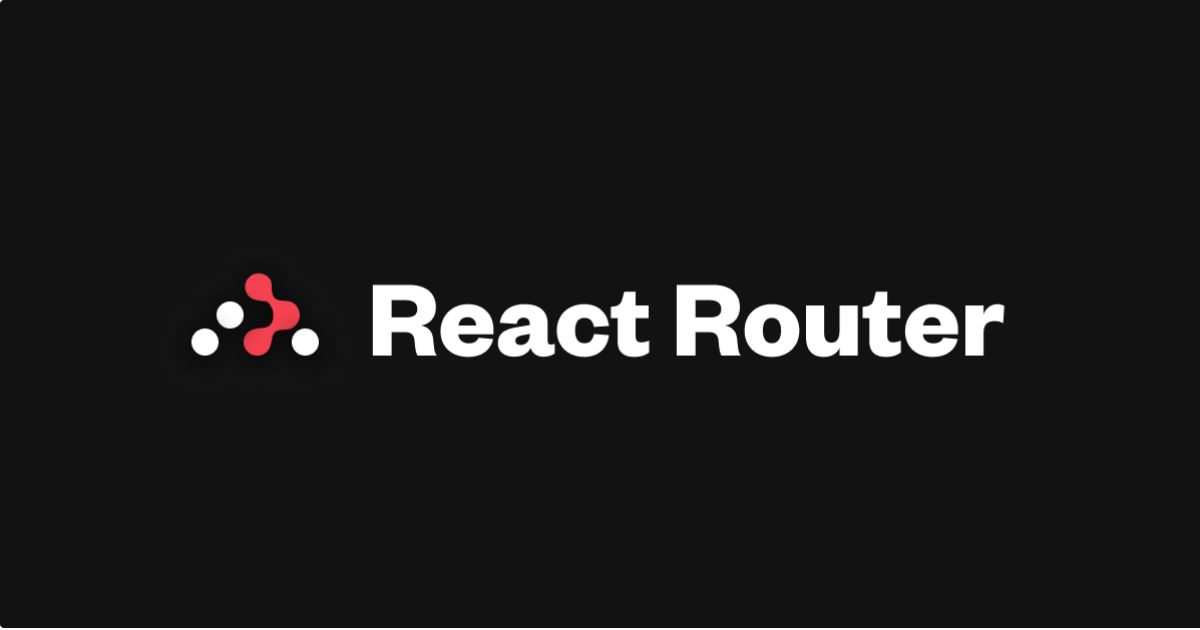
React Router is a library for handling navigation and routing in React applications. Developers build single-page applications (SPAs) with dynamic navigation, meaning users can navigate between different pages or views without a full page reload. It is momentous in defining routes (URLs) and mapping them to different components in your app.
Question 32. Explain the components of a react-router
The essential components of React Router:
Router: Wrapper around the app to enable routing (BrowserRouter, HashRouter).
Routes/Route: Define the routing table, mapping paths to components.
Link/NavLink: Create navigational links.
useNavigate: Hook for programmatic navigation.
useParams: Access dynamic route parameters.
useLocation: Access the current URL location.
Outlet: Used for nested routes.
Navigate: Redirect users to a new route.
Question 33. What are lifecycle methods in React?
Here are the main lifecycle methods in React:
Mounting:
constructor(props): Called before the component is created. Use this to initialize state or bind methods.
componentDidMount(): Called after the component is mounted to the DOM. Use this to fetch data, set up subscriptions, or perform other side effects.
Updating:
componentDidUpdate(prevProps, prevState): Called after the component has been updated. Use this to perform actions based on changes in props or state.
shouldComponentUpdate(nextProps, nextState): This method is optional and allows you to control whether the component should re-render based on changes in props or state. If you return false, the component will not re-render.
Unmounting:
componentWillUnmount(): Called before the component is unmounted from the DOM. Use this to clean up subscriptions, timers, or other resources.
Question 34. What is the purpose of setState()?
The purpose of setState() in React is to update a component's state and trigger a re-render of the component to reflect the changes in the UI. It has the function for you to modify the state (an object that holds dynamic data) in a predictable and controlled way.
Question 35. What is lifting state up?
In React, each component manages its own state. However, sometimes you need to share state between two or more components. Instead of duplicating state in each component, you "lift" the state up to the nearest common parent component. The parent component then manages the shared state and passes it down to the children as props.
Question 36. What is componentDidMount()?
componentDidMount() is a lifecycle method in React class components that is called after a component is rendered to the DOM for the first time. It is part of the mounting phase of a component’s lifecycle.
Question 37. What is the difference between componentDidMount and componentDidUpdate lifecycle methods?
The basic difference between componentDidMount and componentDidUpdate lifecycle methods in React is when they are called and their typical use cases:
componentDidMount:
- Called once, right after the initial render.
- Used for setup actions like fetching data, initializing libraries, or setting up event listeners.
componentDidUpdate:
- Called after every update, following changes to state or props.
- Used for actions that depend on the component's previous state or props, like responding to prop changes or updating the DOM.
Question 38. What is the difference between useEffect and componentDidMount?
componentDidMount is used only in class components and runs once after the component is mounted, while useEffect can be used in functional components and can be configured to run on mount, unmount, or when dependencies change.
| Feature | useEffect (Functional Components) | componentDidMount (Class Components) |
| Component Type | Functional components | Class components |
| Runs | After every render, but can be configured | Only once after the initial render |
| Simulating componentDidMount | Use an empty dependency array ([]) | Automatically runs after mounting |
| Cleanup | Return a function from useEffect | Use componentWillUnmount |
| Flexibility | Can combine componentDidMount, componentDidUpdate, and componentWillUnmount | Specifically for mounting logic |
useEffect is more flexible and replaces several lifecycle methods, making it suitable for functional components, while componentDidMount is a class component method specific to the mounting phase.
Question 39. What is lazy loading in React?
Lazy loading in React is a performance optimization technique that delays the loading of components or resources until they are actually needed. This is particularly useful for improving the initial load time of an application, as only the necessary parts of the app are loaded up front, while other components are loaded dynamically as the user interacts with the app.
Question 40. What are fragments in React?
Fragments are a feature that supports you to group multiple elements without adding an extra node to the DOM. Normally, if you want to return multiple elements from a component, you would need to wrap them in a single parent element, such as a div, resulting in adding unnecessary nodes to the DOM. React fragments solve this problem by providing an invisible wrapper.
Question 41. What is the purpose of the Fragment component in React?
The purpose of the Fragment component in React is to group of multiple JSX elements without introducing extra elements to the DOM. In many cases, when you need to return multiple sibling elements from a component, you would typically wrap them in a parent element like a <div>. However, this adds unnecessary nodes to the DOM, which can complicate your markup and potentially affect layout or styling.
Question 42. What is the Context API?
The Context API in React is a feature, rely on it, you can share data or state across multiple components without having to pass props manually down through every level of the component tree. It gives a way for components to "subscribe" to changes in a global state, making it easier to manage and access shared data, especially in large applications.
Question 43. What is the purpose of the contextType API?
The primary purpose of the contextType API is to provide a simpler way for class components to access context values, without having to use the Context.Consumer pattern - which makes the code more verbose and harder to manage in class-based components.
Question 44. What is useContext?
The useContext hook in React is a built-in hook, having a mission that functional components access and consume context values without needing to use a Context.Consumer wrapper. It simplifies the process of subscribing to context in functional components by offering direct access to the context's value.
Question 45. What is the difference between createContext and useContext hooks?
createContext and useContext are used together to share or consume data across components, but they serve different purposes.
| Feature | createContext | useContext |
| Purpose | To create a context object (to hold and provide data). | To consume (access) the context value within functional components. |
| Used For | Setting up context with a Provider. | Accessing context inside functional components. |
| Returns | An object containing a Provider and Consumer. | The current value of the context. |
| Usage | Used at the point of context creation (usually in the top-level or a parent component). | Used inside any functional component that needs access to context values. |
| Hook or Component | It is not a hook, but a function that creates a context. | It is a hook used to subscribe to the context. |
| Class or Functional Components | Can be used with both class and functional components (through Provider and Consumer). | Only works inside functional components. |
| Example | const MyContext = React.createContext() | const value = useContext(MyContext) |
Question 46. What is the purpose of React Portals?
React Portals can be useful for a variety of purposes, such as:
Render Outside the DOM Hierarchy: Portals are primarily used to render child components into a different part of the DOM tree, outside of their parent component's DOM subtree.
Useful for Overlayed Elements: This is especially useful for certain UI patterns like modals, tooltips, pop-ups, and dropdowns, where the component's visual position may need to be elsewhere in the DOM, but you still want to maintain the component's state and event handling as part of the React tree.
Question 47. What is reconciliation in React?
Reconciliation in React is the process through which React updates the DOM efficiently when a component's state or props change. React determines how the actual DOM should be updated to reflect changes in the component's state by comparing the new elements with the previous ones. This comparison is done using an algorithm called the diffing algorithm, which is a core part of React's virtual DOM system.
Question 48. What is the significance of pure components?
Pure Components in React significance:
Performance Optimization: Pure components only re-render when there are changes in their props or state. So, it reduces rendering costs and improves application responsiveness.
Shallow Comparison: They perform a shallow comparison, checking if the references to objects or arrays have changed. If they haven't, the component skips rendering.
Easier Optimization: Extending React.PureComponent allows developers to leverage built-in optimization without custom shouldComponentUpdate methods.
Predictable Behavior: They provide more predictable rendering behavior, making it easier to reason about updates based on props and state.
Reduced Rendering Complexity: Functional components can achieve similar benefits using React.memo, which wraps a component and prevents re-renders when props have not changed.
Question 49. What is memo in React?
memo is a higher-order component (HOC) that is used to optimize functional components by preventing unnecessary re-renders. It achieves this by memoizing the component’s output based on its props. If the props haven't changed between renders, memo will return the cached result instead of re-rendering the component.
Question 50. What is useMemo in React?
useMemo is a hook used to optimize performance by memoizing the result of expensive calculations, so the computation is only performed when necessary, i.e., when its dependencies change. Essentially, it caches the result of a function call and returns the cached result unless the dependencies of that function have changed.
Question 51. What is useCallback in React?
useCallback is a Hook that memoizes a callback function, preventing it from being recreated unless its dependencies change.
It is useful for optimizing performance, particularly when passing functions as props to child components. Because it prevents unnecessary re-renders.
Question 52. What is server-side rendering (SSR)?
Server-Side Rendering (SSR) is a technique in which a web page's HTML content is generated on the server instead of in the browser. When a user requests a page, the server processes that request, generates the HTML (with data populated from the server) and sends the fully rendered HTML page to the client's browser. This approach improves performance and SEO for many web applications, especially those built with JavaScript frameworks like React, Next.js, Angular Universal, etc.
Question 53. What is hydration in React?
Hydration is the process where the React library "re-activates" a server-rendered static HTML page on the client side by attaching event listeners and converting the HTML into a fully interactive React application. This typically happens in the context of Server-Side Rendering (SSR) or Static Site Generation (SSG).
Let’s discover how Skilltrans courses can equip you with valuable React knowledge. Please click on the course name below to learn more:
Modern React JS Hooks and Context with Most Recent Edition
React is an essential Javascript framework for web development. It is the most popular framework for developing web, mobile, and desktop app user interfaces.
In this course, we will take you through everything you need to know to master web development using ReactJS by providing powerful knowledge through a mixture of diagrams and the creation of a simple application.
Each aspect of creating websites and applications entails a unique set of skills. Udemy offers a host of courses to bring you up to speed on modern front-end, back-end, and full stack web development practices and skills.
React Interview Questions - Coding Interview 2024
This course is great preparation for any React programming interviews that you may have coming up. Programming interviews need a lot amount of knowledge, but the best way to prepare for interviews is a lot of practice! In this course you will complete 41 React interview questions that come from real React interviews. There are no excersises that nobody asks here. In every question we will get a task first, then you will try to solve each problem yourself, and then I will show you different solutions to each problem step-by-step. We will take a deep dive into the skills, concepts, and techniques that are required to solve each problem.
This course will teach you to use standard web technologies to create an engaging, interactive user experience on the iPad.
We'll be creating an eSales Aid in the course, which is a popular use for sharing information about a company or product on tablet devices. However, the possibilities of this approach are limitless. Use standard web technologies to create interactive books, catalogs, or any interactive project you can imagine. If you can create it on the web, you can create it in a Web App.
Conclusion
Well, you are done with this comprehensive guide to the Top 53 React Interview Questions and Detailed Answers!
Remember, the key to success in React interviews lies not only in knowing the technical aspects but also in effectively communicating your understanding and problem-solving abilities.
Good luck with your interviews!
The React ecosystem is constantly renewing, so it's important to stay updated with the latest trends and best practices. One way to update your knowledge quickly and accurately is to register for Skilltrans courses. Register now to be ready to enter the world of the future.

Meet Hoang Duyen, an experienced SEO Specialist with a proven track record in driving organic growth and boosting online visibility. She has honed her skills in keyword research, on-page optimization, and technical SEO. Her expertise lies in crafting data-driven strategies that not only improve search engine rankings but also deliver tangible results for businesses.