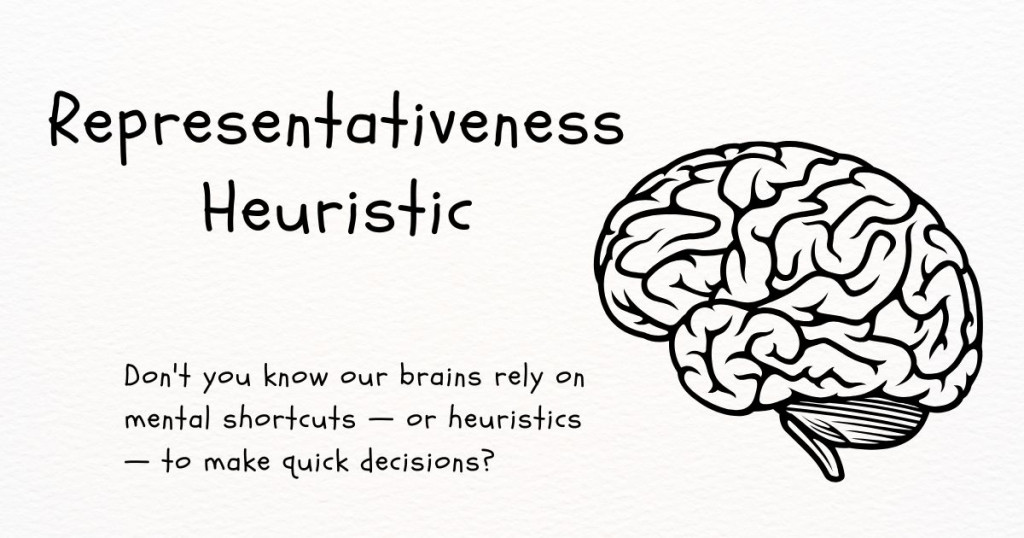Lightroom vs Photoshop: Which is Better?
Two names outstanding in field photo editing are Lightroom and Photoshop. Both are powerful tools developed by Adobe, each designed to help photographers or creatives enhance their images. However, they serve different purposes, and choosing the right one depends on your needs.
In this article, we’ll compare Lightroom vs. Photoshop in terms of features, functionality, and best use cases, helping you decide which is better for your workflow and editing style.
Introduction to Lightroom and Photoshop
In 1988, Adobe released Photoshop as a graphics editing software to serve the needs of digital photo editing. Photoshop was the leading software in photo editing at that time. Later, Adobe continued to introduce Lightroom software. If Photoshop is for everyone, Lightroom serves photographers.
In fact, both of these software are impressive photo editing software in the industry and each has its own strengths. Just use them properly and simultaneously exploit all the features to help edit images in the most beautiful way.
What is Adobe Photoshop?

Photoshop was originally created as a tool for simple image editing. Since 1990, this application has been developed into a "huge" software suite with many functions that meet the exact needs of graphic designers, architects, animators, publishers, photographers, and even 3D artists.
The potential for image editing and creation in Photoshop is limitless. It is constantly developed by continuous software updates and upgrades. In addition, with special plugins that are considered filters from Adobe and third-party software companies, Photoshop is becoming a great tool, helping users realize any idea.
Do you want to combine multiple photos into a panorama? Or need to create a High Dynamic Range photo? Do you want to remove skin blemishes? Or make a person look taller, shorter, thinner, or fatter? No worries, Photoshop can do all of that; even more. It would be pointless for us to try to list what Photoshop can do because it will probably be a long list without an end.
What is Adobe Lightroom?

The full name of Lightroom is “Adobe Photoshop Lightroom”, which sounds confusing because it contains the word “Photoshop.” The name suggests that Lightroom can be considered a subset of Photoshop with specific functionality that Photoshop does not have or never had.
Lightroom was created for the primary purpose of managing a large number of images, keeping them organized in one place. Photoshop is a very advanced image editing tool, but when you edit hundreds of images, organizing them in a logical way becomes a difficult problem to solve.
Before Lightroom, most people's photography workflow consisted of Adobe Camera RAW (which allows opening, manipulating, and converting RAW files) and Photoshop (which they use to fine-tune images before saving them to their hard drives). It was a complicated, cumbersome, and inefficient process, even after they semi-automated the operations through a batch process in Photoshop.
The biggest challenge was organizing, categorizing, and arranging edited images on their hard drives. Even then, searching for images was an impossible task. Because it required looking through thousands of thumbnails and image metadata to find what you needed. As users’ file catalogs grew, they realized they needed a better way to organize their photos. And that’s where Lightroom came in.
Lightroom is a database-driven photo management software that automatically reads image metadata (like camera make and model, date/time taken, aperture, shutter speed, ISO, white balance, and more), called EXIF, and records information about each photo in a new database, called a catalog.
When images are imported, Lightroom has built-in functionality to add additional information to each image, allowing users to tag images with specific keywords, flags, and star ratings. You can easily sort through hundreds of images and select the best ones, edit them selectively or in batches, and then export the best images directly to sites like Flickr, Facebook. This type of tagging and indexing is not available in Photoshop, as Photoshop does not maintain a database of indexed images.
In addition to media management capabilities, Lightroom also provides a set of tools that allow photographers to manipulate images. In short, think of Photoshop as an image editing tool while Lightroom is an image management tool with some limited image editing capabilities.
Similarities Between Lightroom and Photoshop
As mentioned above, Photoshop and Lightroom are both professional photo editing tools from Adobe. Therefore, they also have similarities such as cropping, filtering, or editing files from JPEG, TIFF, PNG to RAW.
Both Photoshop and Lightroom Classic are Adobe software. Both are used to edit images, process image files such as JPG, HEVE, HEIF, TIFF, DNG, etc.
In Photoshop there is a tool called Camera Raw. Inside this tool, it has features and tools that are 90% similar to Lightroom. The only difference is in the way of managing files.
Both software have a full range of editing tools, from basic operations such as cropping, and adjusting exposure to advanced changes such as brushes, etc. Using Lightroom and Photoshop, users will experience a series of built-in effects and filters.
What are the differences between Lightroom vs Photoshop?

The biggest difference between these two software is that the tools inside it focus on two different areas. The most noticeable point is that Photoshop cannot work directly with RAW files such as DNG, NEF, ARW, etc. but must go through a plugin called Camera Raw, while Lightroom is compatible with almost all image formats.
Lightroom vs Photoshop: Purpose of use
Photoshop is a tool that focuses on image editing, cropping, designing, creating effects, manipulating things. It can deeply impact each area or a separate area, using powerful selection tools to select the right areas to impact.
Second, Photoshop works on layers. You can create many different layers and do whatever you want with that layer. Layers follow a principle that the layer on top will be displayed first, the layer below will be displayed later. Imagine each layer as a scanned paper whichever one you put on top will be seen first.
Lightroom is an editing software for the entire photo, editing the light, color, and distortion parameters. In recent versions, Lightroom has promoted the intelligence of creating Masks, giving Lightroom the ability to edit in a specific area better.
Lightroom cannot crop images and layers like Photoshop. But in return, Photoshop cannot work directly with RAW files - it must go through a plugin called Camera RAW. Camera RAW is 90% similar to Lightroom, only different in a few points such as how to export files, browse files, etc.
Lightroom vs Photoshop: File storage format
Photoshop will only save and work directly with a file, usually a PSD, which saves all the information you have done with this file. Each PSD file only includes one project and the information in that project.
Lightroom saves information in Catalog format. All editing information, file save location, and edits you have made to all photos will be saved in a catalog.
Lightroom vs Photoshop: How to browse files
Photoshop browses image files in a window format and works with each image separately, so there is no focus.
Lightroom browses files centrally and has the ability to work with multiple files at the same time. It can quickly synchronize parameters between images, and editing large numbers of images becomes faster. When you are editing this photo, you can look at and compare it with the next photo to synchronize the color and light. You can also quickly select photos to synchronize editing parameters.
If you use the Camera Raw filter, you can still browse files similar to Lightroom. However, Camera RAW does not have a catalog, and the data will be scattered, so people prefer Lightroom.
Should beginners use Lightroom or Photoshop?
All of Lightroom's image processing tools are available in Photoshop, but beginners should start with Lightroom for the following reasons:
Lightroom is easier to learn than Photoshop.
Lightroom already contains a large number of post-processing tools that are good for 90% of editing tasks.
Lightroom will help beginners establish a solid photography workflow.
Lightroom helps new users be more productive because they can go through and process many photos quickly without having to open and close files a lot.
Lightroom will help new users stay organized and sorted by cataloging all their images in one place, making it easier to find and work with images.
As a file and media management tool, Lightroom allows you to create folders or subfolders on your hard drive and can change batch file names using templates.
When editing images in Lightroom, the original file is never permanently changed.
Unless separate layers are kept for each change, Photoshop does not keep a history of changes. With Lightroom, you can go back and restore previous settings after making changes.
Lightroom can display image metadata as an overlay as you edit a photo. Photoshop cannot do this once the image is open.
So, new users should start with Lightroom. However, if you want to make professional and sophisticated edits, you will have to go into Photoshop to do that. Because, you cannot make detailed, technical edits in Lightroom. For example, removing objects in Lightroom is very limited and slow, while Photoshop's tools are powerful. There are also many other tools that are not available in Lightroom, such as the ability to focus stack images or work with different layers.
Conclusion
With the analysis of how different Lightroom vs Photoshop, depending on your needs and purposes, choose the most suitable software for you. You can also use two software at the same time, using Lightroom to support quick, large-scale photo editing tasks and Photoshop to edit specialized parts.
Hopefully, this article will give you a clearer view of the similarities and differences between these two popular software. If you want to learn more about editing software, you can sign up for Skilltrans courses. Here, an infinite amount of knowledge is waiting for you to explore.

Meet Hoang Duyen, an experienced SEO Specialist with a proven track record in driving organic growth and boosting online visibility. She has honed her skills in keyword research, on-page optimization, and technical SEO. Her expertise lies in crafting data-driven strategies that not only improve search engine rankings but also deliver tangible results for businesses.