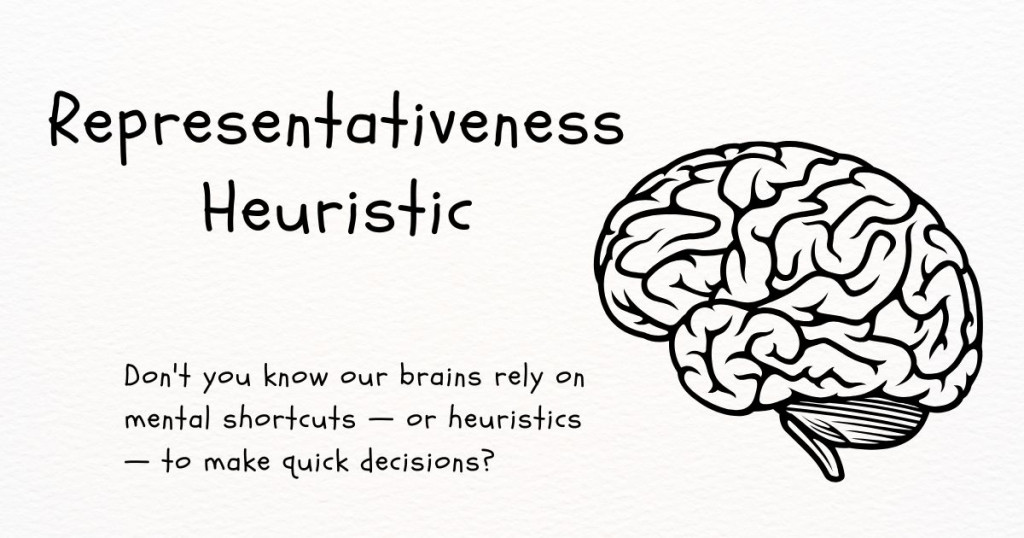What is Hardware? Hardware vs. Software explanation
Have you ever stared at your computer and wondered: what's the difference between the stuff I can touch and the stuff that makes it work? This blog dives into the world of hardware vs. software, explaining what each is and how they work together to bring your favorite tech to life!
What is hardware?

Hardware or Computer hardware refers to the physical parts of a computer system that you can actually touch. It's like the building blocks or muscles of your computer. Imagine a computer as a person; hardware would be its skeleton, organs, and anything you can see on the outside.
There are two main categories of hardware:
Internal hardware: This is all the stuff inside your computer case, like the central processing unit (CPU), memory (RAM), storage drives (hard disk drive or solid state drive), and the motherboard that connects everything together.
External hardware: These are the devices you connect to your computer, like monitors, keyboards, mice, printers, scanners, and webcams.
Basically, hardware is all the equipment that works together to make your computer function. It provides the physical foundation for the software (the programs and instructions) to run on.
What is the difference between hardware and software
Hardware and software are the two essential parts of a computer system, but they differ in what they are and how they function. Here's a breakdown of the key differences:
Hardware:
Physical: Hardware components are the tangible parts of a computer that you can see and touch. Examples include the monitor, keyboard, mouse, CPU, memory, and hard drive.
Tangible: You can interact with hardware directly. You type on a keyboard, click a mouse, or see information displayed on a monitor.
Limited Functionality: Hardware on its own can't do much. A CPU needs instructions to process data, and a monitor needs software to display an image.
Instructions: Software is a collection of instructions, or code, that tells the hardware what to do. It's like the brain of the computer, telling the various parts how to work together.
Intangible: Software itself is intangible. You can't hold it or touch it directly. You interact with software through a user interface (like a screen and keyboard) or the results it produces on the hardware.
Functionality Depends on Hardware: Software needs hardware to run on. The most complex program can't do anything without the physical components to carry out its instructions.
Note: Most software will be created by developers. You can learn more about the types of developers in our article.
Here is a table that shows the difference between hardware and software:
| Feature | Harrdware | Software | |
| Tangible nature | Physical components you can touch (CPU, RAM, monitor) | Intangible instructions (programs, applications) | |
| Function | Provides the foundation for computer operation |
| |
| Examples | CPU, memory, storage, keyboard, mouse |
|
Why do we need both hardware and software? While hardware and software are distinct, they rely on each other. Hardware provides the physical platform for software to run, and software gives hardware the instructions to perform specific tasks. This teamwork is what makes computers powerful and versatile tools.
Most popular hardware brands

The most popular hardware brands can vary depending on the specific type of hardware, but here are some of the leaders across different categories:
Computers:
Apple: Known for their sleek design, user-friendly operating system (macOS), and high-quality laptops (MacBooks) and desktops (iMacs).
Dell: Popular for their business-oriented laptops and desktops, offering a variety of configurations to suit different needs and budgets.
HP: Another major player in the computer market, HP offers a wide range of laptops, desktops, and workstations for consumers and businesses alike.
Lenovo: A Chinese multinational technology company, Lenovo is known for their affordable and reliable laptops and desktops, including the popular ThinkPad series.
Asus: A Taiwanese multinational computer hardware and consumer electronics company, Asus is known for their innovative and often budget-friendly laptops, desktops, and motherboards.
Components (CPUs, GPUs, etc.):
Intel: A leading manufacturer of processors (CPUs) for computers, known for their high performance and computing power.
AMD: Another major player in the CPU market, AMD offers competitive processors at different price points.
Samsung: A South Korean multinational electronics company, Samsung is a major producer of memory (RAM), storage drives (SSDs), and other computer components.
NVIDIA: A leading manufacturer of graphics processing units (GPUs) for computers, essential for gamers and creative professionals.
Peripherals:
Microsoft: A household name in computing, Microsoft offers a variety of popular peripherals like keyboards, mice, and webcams.
Logitech: A Swiss multinational company, Logitech is a major producer of keyboards, mice, headsets, and other computer peripherals, known for their ergonomics and comfort.
Razer: An American company focused on gaming peripherals, Razer offers high-performance keyboards, mice, headsets, and other accessories for gamers.
Mobile Phones:
Apple: Their iPhone series is one of the most popular and recognizable smartphones globally, known for its premium design, user-friendly iOS operating system, and powerful performance.
Samsung: The leading Android smartphone manufacturer, Samsung offers a wide range of smartphones at various price points to cater to different needs.
Xiaomi: A major Chinese smartphone manufacturer, Xiaomi offers feature-packed smartphones at competitive prices.
Huawei: Another leading Chinese smartphone brand, Huawei used to be a major competitor but their market share has been impacted by US sanctions.
Oppo: A Chinese smartphone manufacturer known for their camera-centric phones, offering good value for money.
Networking:
TP-Link: A popular brand for networking devices like routers, switches, and access points, known for their affordability and reliability.
Netgear: Another major player in the networking market, Netgear offers a wide range of networking products for home and business use.
Linksys: A brand of Cisco, Linksys offers a variety of networking solutions for home users, known for their ease of use.
This is not an exhaustive list, but it gives you a good idea of some of the most popular hardware brands in the market today.
Final thoughts
In closing, hardware and software are like two sides of the same coin. Hardware provides the muscle, and software provides the brains that make your computer function. Understanding the difference between them is a great first step to becoming more tech-savvy. In addition, we have also provided you with examples and the most popular hardware brands today in this article.
Do you have any questions about specific hardware components or software programs? Leave a comment below and let's keep the conversation going!