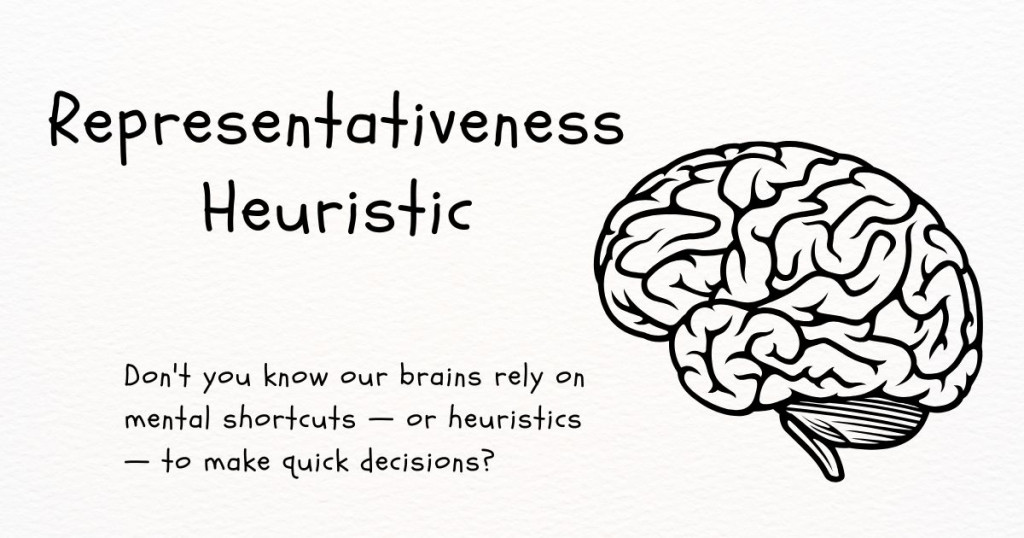Top 10 Most Used Open Source Software
According to Wikipedia definition: "Open source software (OSS) refers to software projects that are redistributable, with all source code being made available. Similarly, modifications and derived works are allowed and distributable."
In simple words, Open source software is basically like a recipe that anyone can look at, change, and share. Unlike normal software where you just use it as is, open source software lets programmers see the building blocks (called source code) and tinker with it. This can make the software better for everyone, as people can fix bugs, add new features, and even create entirely new programs based on the original one.
However, not all open source software has many users depending on its usefulness. This article will help you list 10 most used open source software.
Keep reading!
WordPress

WordPress is a widely-used open source software that allows you to create websites and blogs. Featured:
Open-source software: The source code for WordPress is freely available for anyone to study, modify, and contribute to. This fosters a large community of developers who keep improving the software.
Content management system (CMS): WordPress provides a user-friendly interface for creating and managing your website content. You can add text, images, videos, and other elements without needing to write any code.
Free to use: The core WordPress software is free to download and use. However, you'll need to pay for website hosting to make your website publicly accessible.
Versatility: WordPress started as a blogging platform, but it has evolved into a powerful tool for creating various websites, from simple portfolios to complex e-commerce stores.
Large plugin and theme ecosystem: Thousands of free and paid plugins and themes extend the functionality and design possibilities of your WordPress website.
Mozilla Firefox
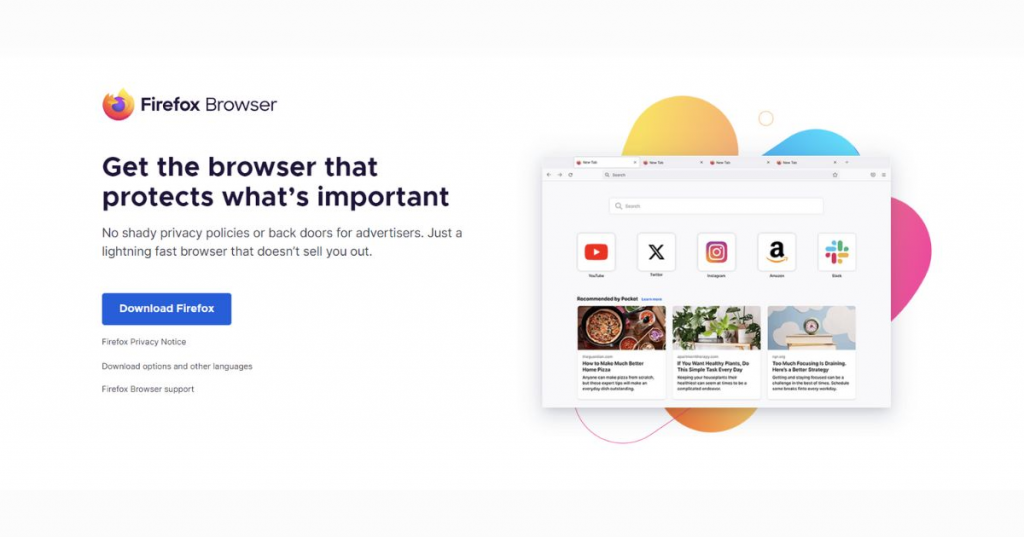
Mozilla Firefox is a free and open source web browser developed by the Mozilla Foundation, a non-profit organization with a focus on online privacy and user control.
Launched in 2002, it gained significant popularity in the early 2010s and remains one of the most widely used web browsers today.
Featured:
Privacy focus: Firefox is known for its strong privacy settings that allow users to block tracking cookies and scripts, preventing websites from collecting data about their browsing habits.
Customization: Firefox offers a high degree of customization through add-ons and extensions, enabling users to personalize their browsing experience with features like password managers, ad blockers, and grammar checkers.
Open-source: As an open-source project, Firefox's source code is freely available for anyone to inspect and contribute to. This transparency helps ensure security and fosters a community of developers who work on improving the browser.
Cross-platform: Firefox is available for a wide range of devices, including Windows, macOS, Linux, Android, and iOS. This allows users to access their bookmarks, browsing history, and other synced data across their devices.
LibreOffice
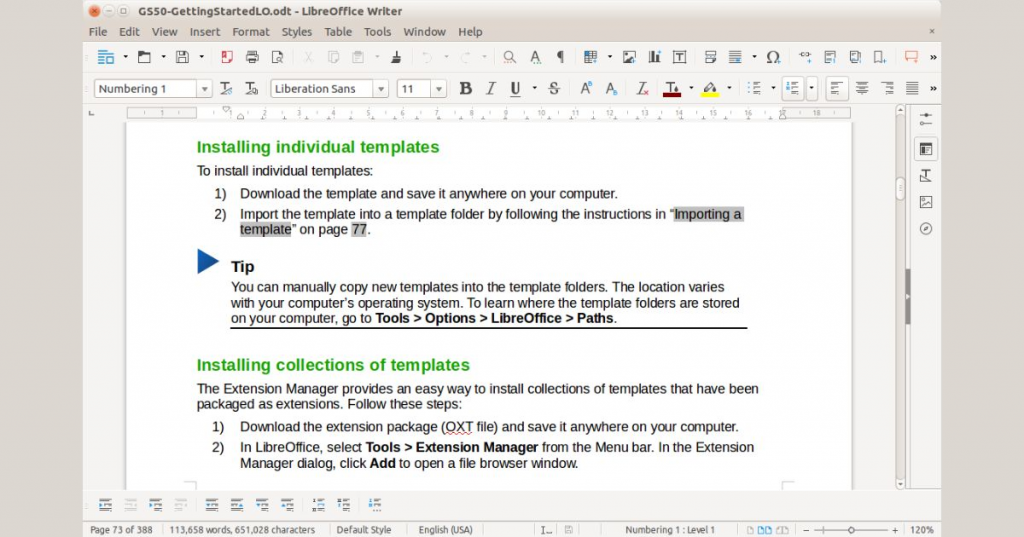
LibreOffice is a free and open source software office productivity software suite. That means it's a collection of programs for common office tasks that you can download and use for free, without any licensing fees. It's also open-source, which means the code behind the software is available for anyone to see and modify.
Featured:
Free and open-source: LibreOffice is completely free to download and use, and its code is available for anyone to modify.
Software suite: It includes a variety of programs for common office tasks, for details:
Writer: Word processing (like Microsoft Word)
Calc: Spreadsheets (like Microsoft Excel)
Impress: Presentations (like Microsoft PowerPoint)
Draw: Vector graphics editor (like Inkscape)
Math: Formula editor
Base: Database management (like Microsoft Access)
Widely available: LibreOffice is available in over 115 languages and works on Windows, macOS, and Linux.
VLC Media Player
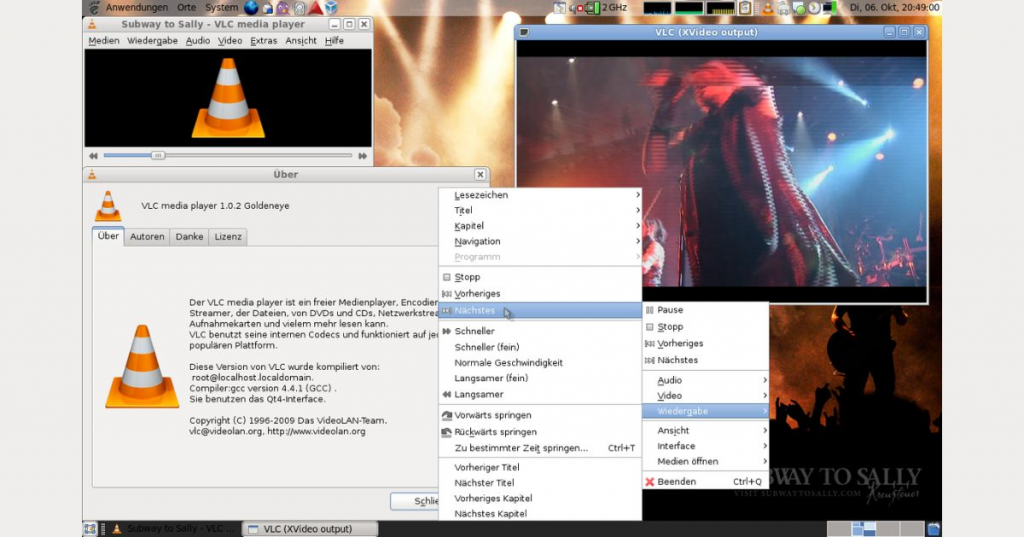
VLC Media Player is a free and open source multimedia player that can play most video and audio files, as well as DVDs, Audio CDs, VCDs, and even stream content.
It's also available on a wide range of platforms, including Windows, Mac, Linux, Android, and iOS.
Featured:
Plays a wide variety of media formats: VLC is known for its ability to play a wide range of media formats without needing to install additional codecs. This makes it a versatile option for playing almost any media file you throw at it.
Cross-platform: VLC is available on a wide range of platforms, including Windows, Mac, Linux, Android, and iOS. This makes it a great option for users who need a media player that can work on all of their devices.
Open-source and free: VLC is an open-source project, which means that it is developed by a community of volunteers. This also means that it is completely free to use.
Streaming: VLC can also be used to stream media from a local network or the internet.
Additional features: VLC also includes a number of additional features, such as the ability to record video, convert media files, and add subtitles.
GIMP
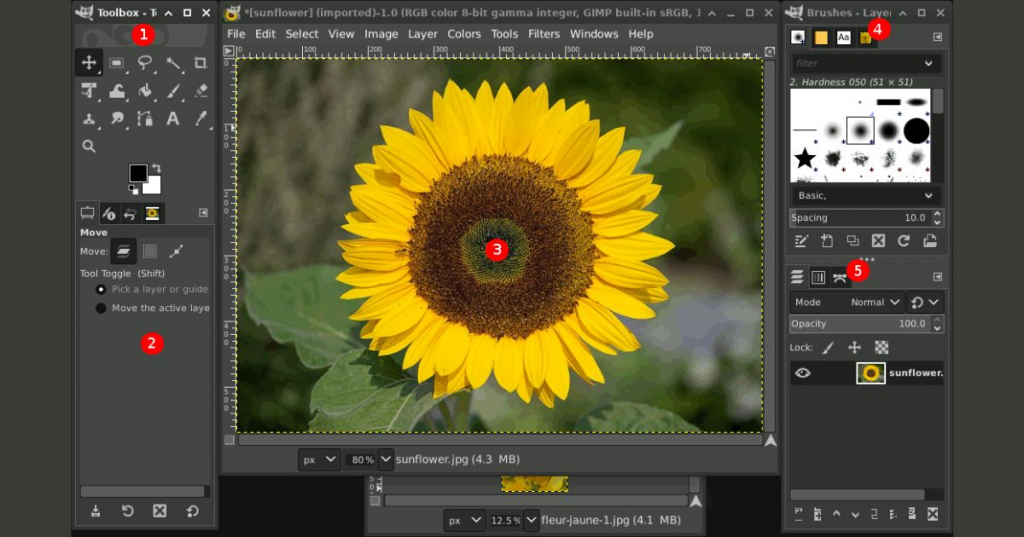
GIMP, which stands for GNU Image Manipulation Program, is a free and open source raster graphics editor. This means it's a powerful graphic design software you can use to edit and manipulate photos and images, and it's completely free to download and use.
GIMP is available for Windows, macOS, and Linux.
Featured:
Photo editing tools like cropping, resizing, and color correction
Tools for retouching photos, like removing blemishes and wrinkles
Painting tools, so you can create your own images or artwork
Support for different image formats, so you can open and save your images in a variety of file types
MinGW
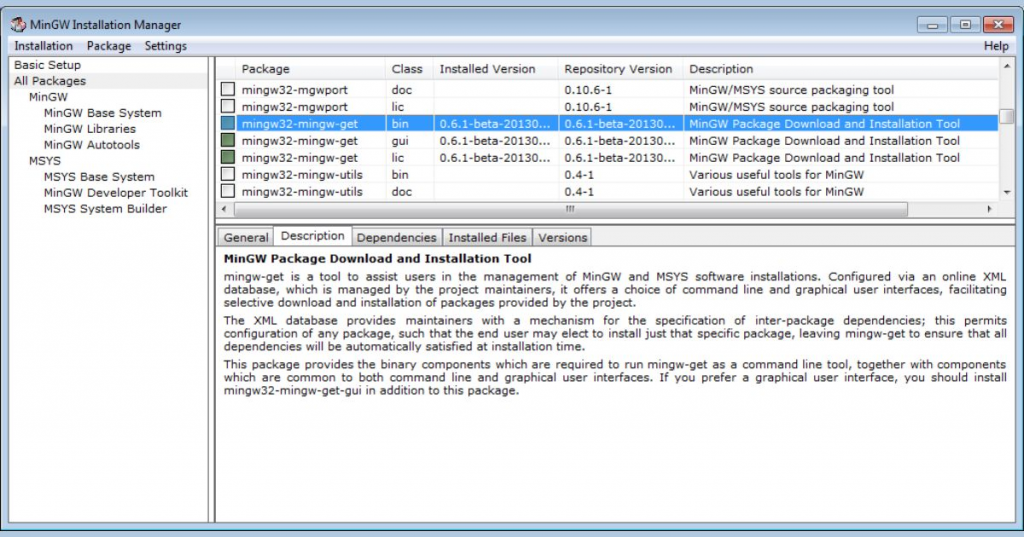
MinGW, which stands for Minimalist GNU for Windows, is a free and open source software development environment specifically designed for creating native Microsoft Windows applications.
Featured:
Core Functionality: At its heart, MinGW provides a port of the GNU Compiler Collection (GCC) for Windows. This allows developers to use the widely recognized GCC for compiling C and C++ code on the Windows platform.
Essential Tools: MinGW also includes essential tools for development, such as GNU Binutils (assembler, linker, archive manager) and a set of freely distributable Windows-specific header files and libraries. These elements are crucial for interacting with the Windows API and building functional Windows applications.
Debugging and Utilities: MinGW doesn't stop there. It incorporates a Windows native build of the GNU Project's debugger (GDB) for troubleshooting code, along with miscellaneous utilities that enhance the development process.
qBittorrent
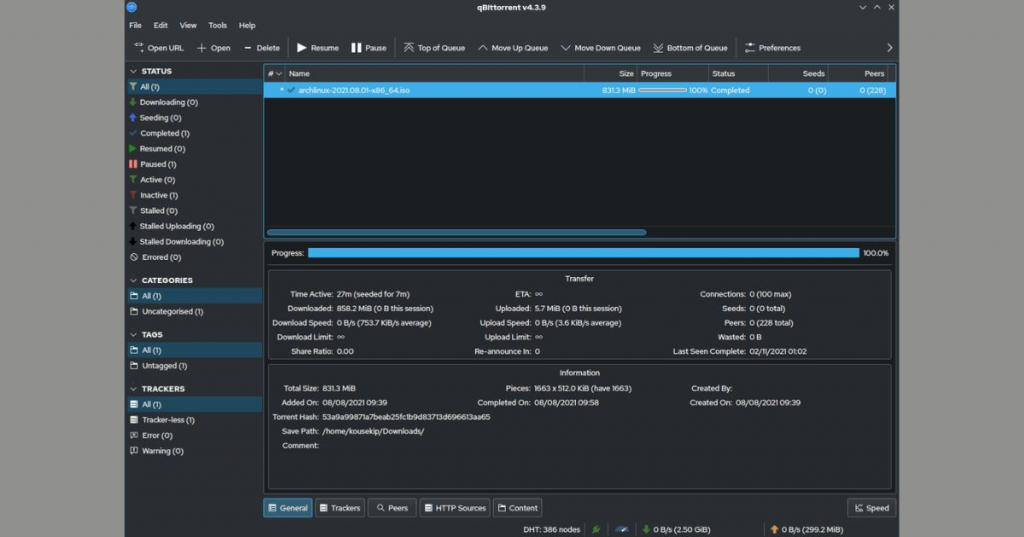
qBittorrent is a free and open source software that lets you download files using the BitTorrent protocol.
Featured:
Free and Open-Source: Unlike some BitTorrent clients, qBittorrent doesn't come with ads or in-app purchases. Its source code is freely available for anyone to inspect or contribute to.
Cross-Platform: It works on Windows, macOS, Linux, and even some less common operating systems.
Feature-Rich: It offers a variety of features that you'd expect from a BitTorrent client
Thunderbird
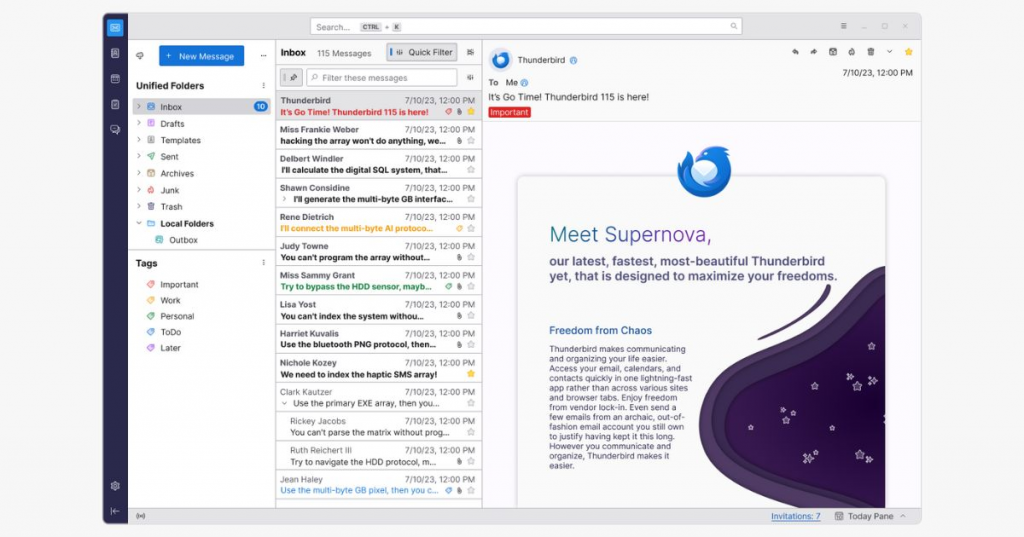
Thunderbird is a free and open source email client that also works as a personal information manager. In simpler terms, it's a program you can install on your computer or device to manage your emails, contacts, and calendars.
Featured:
Email Client: The core function is managing emails. You can set it up with various email providers like Gmail, Yahoo, etc. Unlike webmail where you access your emails through a web browser, Thunderbird is a dedicated application.
Personal Information Manager (PIM): It can store and manage your contacts and schedule events in its built-in calendar.
Other features: Some additional features include RSS feeds (to keep track of updates from websites), chat functionalities, and the ability to install add-ons for more customization.
7-zip
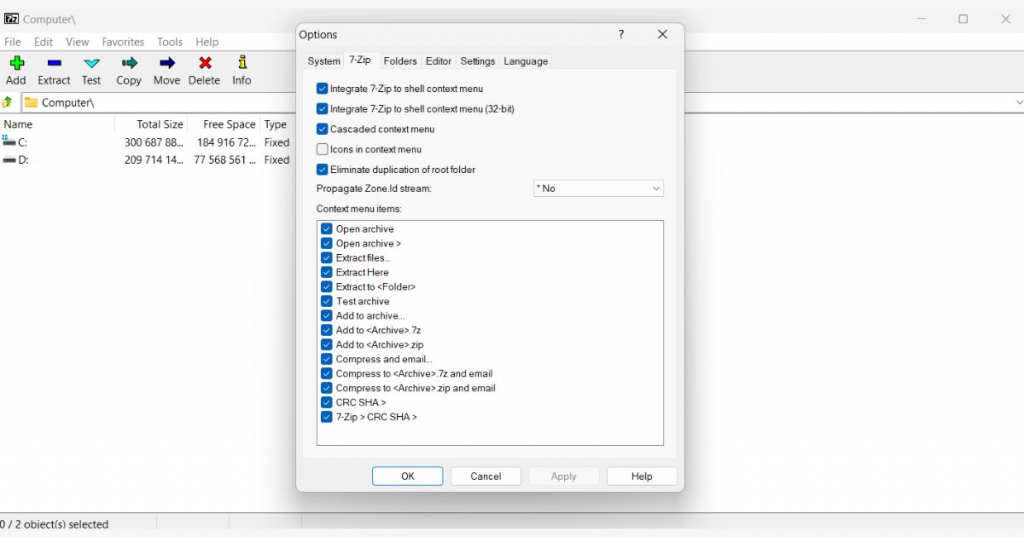
7-Zip is a free and open source file archiver, a program that lets you compress groups of files into a single archive to save disk space or transfer them more easily.
It's one of the most popular compression tools around, known for its high compression ratio and support for a variety of archive formats, including its own 7z format, as well as common formats like ZIP and RAR.
Featured:
Free and open-source: You can use it for free on any computer, including commercial environments, without any licensing fees.
High compression ratio: 7-Zip can compress files more effectively than many other archive tools, which can be especially useful for large files or collections of files.
Supports multiple formats: It can not only create and extract files from its own 7z format, but also works with popular formats like ZIP, RAR, GZIP, BZIP2, and more.
Simple and easy to use: 7-Zip offers a user-friendly interface for both novice and experienced users. It integrates with the Windows context menu for easy access and also has a command-line version for more advanced users.
Audacity
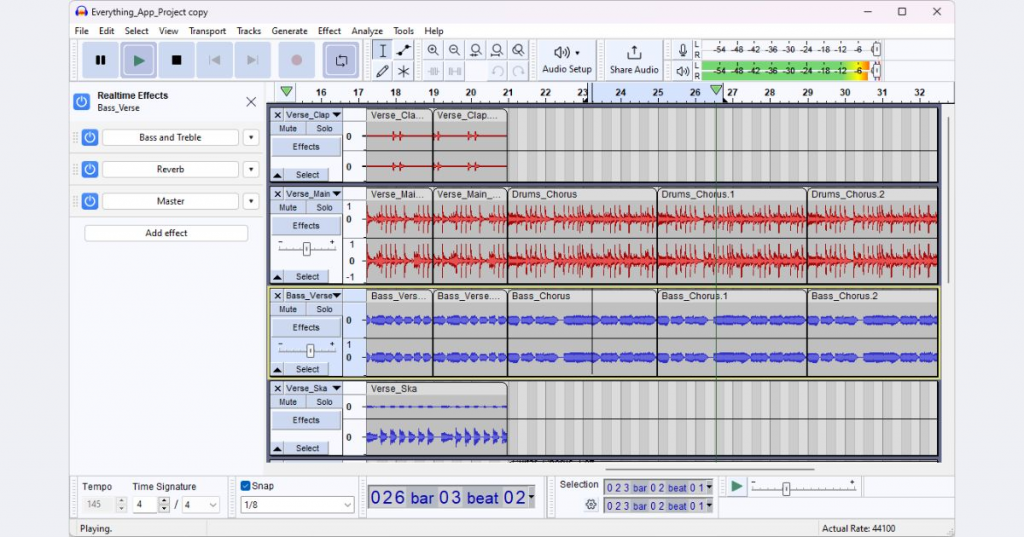
Audacity is a free and open source digital audio editor and recording application software. It's available for Windows, macOS, Linux, and other Unix-like operating systems.
Featured:
Record audio from a microphone or other source
Edit audio clips (cut, copy, paste, delete)
Apply effects to audio (e.g., echo, noise reduction, amplification)
Mix multiple audio tracks together
Export audio in various formats (e.g., MP3, WAV, OGG)
So, we have listed for you the 10 most used open source software. There are programs for making websites (WordPress), safe browsing (Firefox), writing documents (LibreOffice), watching videos (VLC), editing photos (GIMP), building Windows programs (MinGW), downloading files quickly (qBittorrent), email management (Thunderbird), file compression (7-Zip) and audio editing (Audacity).
By using them, you not only get free things but also make them even better (maybe, if you are a developer). So why not try some open source software and see what you can do? It may surprise you!