
- Overview
- Curriculum
- Discussion
- Review
- Instructor
-
Gain an excellent general knowledge of game creation in Unity
-
Navigate the Unity Engine and discover unique features like the Asset Store
-
Detect collisions, receive user input, and create player movements
-
Collect and destroy game objects
-
Activate and use Unity’s Team Collaboration service
-
Learn C#
-
Learn the fundamentals of game design
-
Build 2D Unity games & work with sprites
-
Learn unity game development
-
Coding video games for modern consoles requires a lot of specialized skills.
-
Unity allows users to program life-like physics, control game audio, and texture and layer game levels, all in one program.
-
Whether you’re interested in coding 2D or 3D video games, Unity is one of the most comprehensive and user-friendly game development engines on the market.
-
Unity features a full suite of the most modern tools and services that will help you make great video games.
-
Unity is a development engine for 2D and 3D games and experiences.
-
A computer to install and run Unity
-
People who will enroll should have basic computer experience and knowledge
-
Have an eagerness to learn
-
Desire to learn unity 3d game development fundamentals
-
Desire to learn unity
-
Desire to learn unity game development
-
Nothing else! It’s just you, your computer and your ambition to get started now
-
Anyone who wants to learn Unity Game Engine
-
Anyone who wants to build games for iOS and Android devices
-
Anyone who wants to learn how to coding with C# programming language
-
Anyone want wants to learn how to monetise games with Google Admob ads
-
Anyone who has a love for game development
-
Anyone interested in developing commercial quality 2D games either professionally or as a hobby
-
Anyone interested in Unity and C# and is looking for an interactive, project-based course
-
People who are willing to make a career in Game Development
-
People who want to develop a game with unity
-
People who want to begin unity game development
-
People who want to develop unity 3d game development
Hi everyone,
Welcome to my "Unity For Beginners: Game Development From Scratch with Unity " course.
Unity by developing 2D games, use Unity and develop your game with the ultimate guide to game development
Gaming on the Go
Mobile games have a long way since Game Boy, but like any game on any platform, mobile games are made to keep us having fun. Unity, unity 3d, unity 2d, unity3d, game development, unity 3d game development, unity game, unity mobile game development, unity android game development
Coding video games for modern consoles requires a lot of specialized skills. Unity allows users to program life-like physics, control game audio, and texture and layer game levels, all in one program. Udemy has the courses to show you how they all work together.
This time you will not just play and enjoy but also learn to create video games with Unity C#.
My Unity course utilizes a unique teaching method that will allow you to gain a thorough understanding of concepts. If you are interested in game development with Unity and C# and are looking for an interactive, project-based course then my course will be a perfect starter for you to develop your own games.
By the end of this course you will learn to;
Navigate the Unity Engine and discover unique features like the Asset Store
Detect collisions, receive user input, and create player movements
Collect and destroy game objects
Build 2D Unity games & work with sprites
and also you will gain confidence in translating theories of physics into working game code
With my Unity course, you will also have a brief idea regarding the gaming sector. As mobile is set to be the dominant trend for the foreseeable future, I believe the same can be confidently said of mobile gaming as well.
If you want to start a new career or if you want to have a new hobby that can turn into a profitable business in the short term then do not wait!
What is Unity?
Unity is a development engine for 2D and 3D games and experiences. It supports Virtual Reality (VR), Augmented Reality (AR), and Artificial Intelligence (AI) for user interactions. While the top three uses of Unity continue to be games and interactive experiences, pre-visualization for films, and architecture visualization, Unity is steadily growing in many other industries. Imagine new customer experiences and training videos that include user participation. The ability to interactively engage users increases the power of a presentation. Unity has become the go-to tool for distance teaching videos and interactive tutorials. Unlike other game engines, Unity does not create games. The company’s focus remains to build the best game engine for anyone in the world with an idea.
Is coding required in Unity?
Coding is not a requirement. Unity includes a visual scripting tool called Bolt, which doesn't require coding and provides two graph types for users to implement their ideas. Flow Graphs allow the user to implement game flow for low-level logic and complex tasks. State Graphs implement finite state machines (FSM) for high-level logic and state management. Bolt allows users to edit and create graphs in Play Mode, enabling users to build and prototype games while playing them. Bolt is available for download from the Unity Asset Store. PlayMaker is a fee-based visual coding tool also available for use with Unity. Developers prototype gameplay and artificial intelligence (AI) behaviors associated with objects. INSIDE and Hearthstone are Unity games developed with PlayMaker. Adventure Creator is another paid visual scripting tool available for use with Unity. Developers create professional-looking 2D and 3D games using Adventure Creator without writing a single line of code.
How does the Unity game engine work?
Unity operates like a generic scene player. It is a game runner with a collection of assets. When the game starts, Unity initializes the settings for the interfaces it needs to run, including graphics, audio, and input devices. After the splash scene, the first scene of the game loads. The scene contains a hierarchy of the game objects and the assets. Unity loads all instances of the scripts with reference to them. After initialization, Unity runs in a loop or cycle, executing each game scene. The scene order is based on the hierarchy loaded during initialization. The cycle starts with rendering the scene for the game camera, executing physics simulations and scripted events. Then Unity executes the Update and LateUpdate scene scripts and internal operations. Repeating this cycle steps the user through the scene states rendering the full game experience.
Is Unity good for beginners?
Unity is an excellent program for beginners to learn. It has actually become somewhat of a trend for new programmers to use the game engine as an introductory stage before moving on to learn state logic and C# programming, so anyone looking to delve into 3D game development might find Unity the perfect place to start — whether you're considering self-guided or structured learning. Udemy has plenty of beginner tutorials that cover fundamentals like using the editor, creating and updating objects and events, and building and running games. For those with a bit more experience, you can also find intermediate tutorials that will teach you how to build a game from scratch incorporating advanced Virtual Reality, Augmented Reality, and Artificial Intelligence features.
Should I learn Unreal or Unity?
As the top game engines, Unreal and Unity often compete head-to-head for new users. Depending on the skills and goals of the user, some differences may tip the user one way or the other. Unity uses C#, and unreal uses C++. C# is easier to learn. Both products include a visual scripting tool allowing the user to avoid coding altogether. VR and AR are better defined in Unity and have a longer history of support. Designers and visual artists favor the quality and hands-on control over visual assets in Unreal. Indie developers and mobile game developers favor Unity. Among AAA-industry games developed with funded teams, Unreal is the more popular choice. Both Unity and Unreal maintain a significant online presence with forums and tutorials. The Unity Asset Store and the Unreal Marketplace provide free and paid assets.
How do I know if learning Unity is right for me?
Unity is a beginner-friendly game-building engine also used for 2D and 3D projects such as creating interactive touch screen experiences, architectural and industrial visualization, and film animation. Because Unity remains free and open-source, anyone in the Unity developer community can improve the program and share knowledge. Learning Unity may be the right choice for anyone who wants to learn the basics of game development and work with one of the most popular game-building platforms in the world. But learning Unity also opens doors to opportunities for developing state-of-the-art animations, and simulations for various other augmented and virtual reality projects for uses, including interactive learning, industrial simulations, and 3D medical models. If you have a passion for gaming, programming, and design, learning Unity can be a solid way to get started in game development and other programming careers.
What skills should I have before learning Unity?
Unity has a user-friendly interface with plenty of support from the large community of Unity users, so It’s possible to learn how to use this free gaming engine without prior experience in web development and programming. But to master Unity on an advanced level and make full use of its many features for professional game development and 3D design, it’s helpful to have a basic familiarity with developer essentials, including coding and the popular programming languages JavaScript and C+, the language used to create Unity. Knowing these languages allows users to write scripts in Unity and modify critical features of the software for specific project needs.
Are Unity developers in demand?
Since Unity got launched in 2005, the size of the global gaming market has tripled, and more than half of all games on both PC and mobile devices run on Unity. Along with that, Unity now gets used in more than 60 percent of all augmented and virtual reality experiences across a wide range of industries, including film, architecture, education, and healthcare. Because Unity is the platform of choice for many gaming, 3D animation, and augmented reality projects of all kinds, Unity developers are now in demand for both on-site and remote opportunities in back-end programming, animation programming, software engineering, machine learning, and game development. Unity developers can also find work in specific industries that use animation, simulations, and visualization, such as healthcare, architecture, and education.
Dive in now,
Unity For Beginners: Game Development From Scratch with Unity
you won't be disappointed!
Because by the end of the course you'll be very confident in the basics of coding and game development, and HUNGRY to learn more.
Installing Unity
Installing Unity
Installing Android SDK ( Software Development Kit ) for Unity
Installing Android SDK ( Software Development Kit ) for Unity
FAQ about Unity, Unity Game Development
FAQ about Unity, Unity Game Development
Creating A Project in Unity Editor
Creating A Project in Unity Editor
Using Sprites Pack & Asset Store in Unity
Using Sprites Pack & Asset Store in Unity
Using Physics in Unity
Using Physics in Unity
Creating Prefabs in Unity
Creating Prefabs in Unity
Scripting in C#
Scripting in C#
Unity Default Functions in Unity
Unity Default Functions in Unity
Writing First Function in Unity
Writing First Function in Unity
Using Unity Input Functions
Using Unity Input Functions
Camera Script in Unity
Camera Script in Unity
Game Manager in Unity
Game Manager in Unity
Scoring with Coins in Unity
Scoring with Coins in Unity
Game Over in Unity
Game Over in Unity
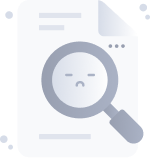
No Discussion Found
4.6
141 Reviews
Oak Academy
Instructor
OAK Academy Team
Instructor
This Course Includes









