
- Overview
- Curriculum
- Discussion
- Review
- Instructor
-
Learn every feature available in Todoist
-
Best Practices when using Todoist
-
Become an expert in using the tool
-
Integrations of Todoist with other apps
-
How to use Todoist for everything from single tasks to managing projects
-
Use the Todoist browser extensions
-
Create Todoist tasks directly from your email
-
None - just acess to Todoist. The free version is enough for the first sections of the course. We will also explore the paid version features so a free trial of the paid version will be beneficial if you want to follow me along.
-
Anyone that want to become more productive
-
Anyone that wants to become expert in one of the most used productivity apps
**Todoist course covering the latest interface**
Todoist is a great tool that will allow you to stay on top of your tasks. This is a comprehensive course that is properly structured so you can get from zero to hero really quickly.
This course will give you a deep understanding of Todoist's functionality by using hands-on, contextual examples designed to showcase why Todoist is awesome and how they can be applied in a number of ways.
__________
By the end of the course you'll be able to:
· Comfortably navigate Todoist's interface
· Manage all your tasks with the app
· Use all of Todoist's features
· Integrate Todoist with other apps
· Use best practices to increase your productivity
This course is a great investment because even a 10% increase in your productivity is worth a fortune in terms of time saving and financial benefits in the long run.
Introduction
Introduction
Get your Todoist account
Get your Todoist account
Overview of the interface and settings
Overview of the interface and settings
Add and complete tasks
Add and complete tasks
Subtasks
Subtasks
Set due dates and recurring due dates
Set due dates and recurring due dates
Set task priority levels
Set task priority levels
Creating projects
Creating projects
Templates - Premium feature
Templates - Premium feature
Sharing your tasks and projects
Sharing your tasks and projects
Comments & file uploads
Comments & file uploads
Reminders
Reminders
Labels
Labels
Filters
Filters
Productivity View
Productivity View
Karma
Karma
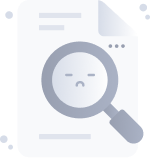
No Discussion Found
4.6
58 Reviews
George Smarts
Instructor
This Course Includes








