
- Overview
- Curriculum
- Discussion
- Review
- Instructor
-
Bring life to still images in a video production
-
A working knowledge of Adobe Premiere and Photoshop is beneficial, but not required.
-
This course is ideal for video content creators of all levels. Photographers and journalists can also benefit from the skills taught in this course.
Learn and use the Ken Burns Effect to help bring life to your still images in your video productions.
Enhance your storytelling skills by following in the footsteps of this documentary filmmaking master.
- Understand the technical fundamentals of digital video and photography
- Learn basic photo editing and retouching
- Bring your video editing skills to the next level
- Use basic animation and keyframing in your editing workflow
- Recognize and harness the power of the Ken Burns Effect
A powerful addition to your video editing toolbox
Ken Burns is a documentary filmmaker known for his use of simulated camera movements over still images. By the end of this course you’ll know everything you need to about working with still images within Adobe Premiere and Photoshop, and how to use photos as an aid in your storytelling process. Learning the Ken Burns Effect will give you a better understanding of the filmmaking process.
Content and Overview
I’ll be producing a short-form documentary about JFK’s moon speech, using only photographs, a narration track and the Ken Burns effect in the editing process. I’ll be covering a wide variety of topics, including organization and media asset management, technical fundamentals of video and digital images, photo editing and retouching in photoshop, simple script writing, and basic animation and video editing. As a bonus I am going to show you an advanced 3D technique inspired by the Ken Burns effect. Exercise files are included, allowing you to follow along with the course.
I designed this course for video producers, editors and filmmakers looking to enhance their storytelling skill-set. Photographers looking to get into video editing will also benefit from this course.
I will be using Adobe software products for this course, specifically Adobe Premiere Pro and Photoshop. However, the fundamental skills discussed in this course can be used in any video editing program. A very basic understanding of video editing and Photoshop is helpful, but not required for this class.
Course Overview
Course Overview
Resources & Exercise Files
Resources & Exercise Files
Introduction to Organization
Introduction to Organization
Familiarize Yourself with the Content
Familiarize Yourself with the Content
Organization
Organization
Introduction to the Fundamentals
Introduction to the Fundamentals
Resolution & Pixels
Resolution & Pixels
Bitmap vs. Vector
Bitmap vs. Vector
Color Mode
Color Mode
Bit Depth
Bit Depth
Framing, Composition & Movement
Framing, Composition & Movement
Basic Animation & Keyframing
Basic Animation & Keyframing
Preparing Your Photos for Video
Preparing Your Photos for Video
Exposure Adjustments
Exposure Adjustments
Retouching with the Paintbrush Tool
Retouching with the Paintbrush Tool
Spot Healing and the Patch Tool
Spot Healing and the Patch Tool
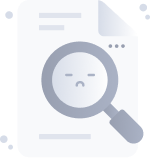
No Discussion Found
4.6
14 Reviews
Jason Boone
Instructor
This Course Includes








