
- Overview
- Curriculum
- Discussion
- Review
- Instructor
-
How to use Photoshop tools to enhance and image.
-
How to use the Art History Brush tool to paint a picture.
-
How to paint a picture using brushes not filters.
-
How to use a graphics pad in Photoshop to paint a picture.
-
Basic Photoshop Skill, and how to use it.
-
A computer with Photoshop on it that you can use.
-
Any one that would like to learn how to turn a picture into a wall art painting using Photoshop.
During this lesson, we are going to learn how to take a picture and transform it into a work of art that we can put on your wall. We will be working in Photoshop, and you should bring either a graphic pad and pen, or a mouse if that's all you have. If you are interested in following along with me, you will need to have Photoshop installed on your computer. I'll make the brushes and the photo that I used in the course available for download as well, in case you're interested. There won't be any filters like those used by others AKA (oil paint filter). Instead, we will be employing brush strokes, much as an artist would use a brush and a canvas while creating their work. When I produce an oil painting from a photograph, I always utilize these specific approaches, and I'm going to explain them to you step by step. Your final assignment for the class will be to post the piece of wall art painting that you made by using everything you have learnt during the course. I look forward to seeing you in class, and I hope you like painting. So with that said, I can't wait to get started.
Photoshop, Introductions Photo to Painting
Photoshop, Introductions Photo to Painting
Photoshop, Picture Clean Up and Adjustments
Photoshop, Picture Clean Up and Adjustments
Photoshop, Oil Paint Filter Why I don't use it.
Photoshop, Oil Paint Filter Why I don't use it.
Photoshop, Art History Brushes and Settings
Photoshop, Art History Brushes and Settings
Photoshop, Quick Word from Jay Scovel
Photoshop, Quick Word from Jay Scovel
Photoshop, Under Coat Layer
Photoshop, Under Coat Layer
Photoshop, Sketch Layer
Photoshop, Sketch Layer
Photoshop, Detail Layer
Photoshop, Detail Layer
Photoshop, Fine Detail Layer
Photoshop, Fine Detail Layer
Photoshop, Final Adjustments to Color
Photoshop, Final Adjustments to Color
Photoshop, Emboss Depth Layer
Photoshop, Emboss Depth Layer
Photoshop, Closing Thoughts and Project
Photoshop, Closing Thoughts and Project
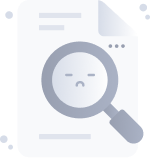
No Discussion Found
4.6
6 Reviews
Jay Scovel
Instructor
This Course Includes








