
- Overview
- Curriculum
- Discussion
- Review
- Instructor
-
Be able to create multiple pages within the site.
-
Collect and demonstrate projects and papers on their website.
-
Be able to demonstrate organization, knowledge, and mastery of the skills for creating an e-portfolio.
-
Create a final product that is graduate level worthy in lieu of a thesis paper.
-
Basic knowledge of google slides, docs and sheets.
-
This class is intended for graduate students in education that are creating a student e-portfolio for their final project in lieu of a thesis paper.
This course is meant for UTRGV Graduate students who are creating a E-Portfolio I lieu of a thesis paper. This course will help you and guide you through the process of creating an e-portfolio via Google Sites. This will help satisfy your final project criteria for the master's in education degree at the University of Texas Rio Grande Valley. This portfolio will have many sections and subsections at the completion of the portfolio. Students must have all digital versions of their completed work for each course requirement, a google account or email, an artifact report for each individual course that has been taken and completed and is on the checklist of courses required to be on the e-portfolio and a 1000 word summary to be uploaded on one of the reflection letter section of the portfolio. Under each section of the required course and description is where the completed artifact report will go. A contact page, leadership page and a courses taken page will be the entirety of the portfolio with a display of your work for each course in the courses taken page. A final publication page section will guide you with the publication of your E-portfolio via Google Sites.
Introduction
Introduction
Introduction Quiz
Introduction Quiz
Initial Creation of Google Account and Google Sites
Initial Creation of Google Account and Google Sites
How to start your new Google Site (E-Portfolio)
How to start your new Google Site (E-Portfolio)
Home Page and Tools for creating the Google Site
Home Page and Tools for creating the Google Site
Home Page and Editing Tools
Home Page and Editing Tools
Creating a Reflection Paper Section
Creating a Reflection Paper Section
Creating a Required Courses and Reflection Page
Creating a Required Courses and Reflection Page
How to create a Contact me & Leadership Page
How to create a Contact me & Leadership Page
Creating a Contact & Leadership Page
Creating a Contact & Leadership Page
Finalizing the entire E-Portfolio free of errors.
Finalizing the entire E-Portfolio free of errors.
Final Publication Quiz
Final Publication Quiz
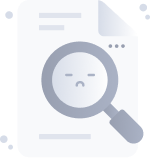
No Discussion Found
4.7
13 Reviews
Jose Concepcion Hinojosa
Instructor
Ignacio E. Rodriguez
Instructor
This Course Includes









