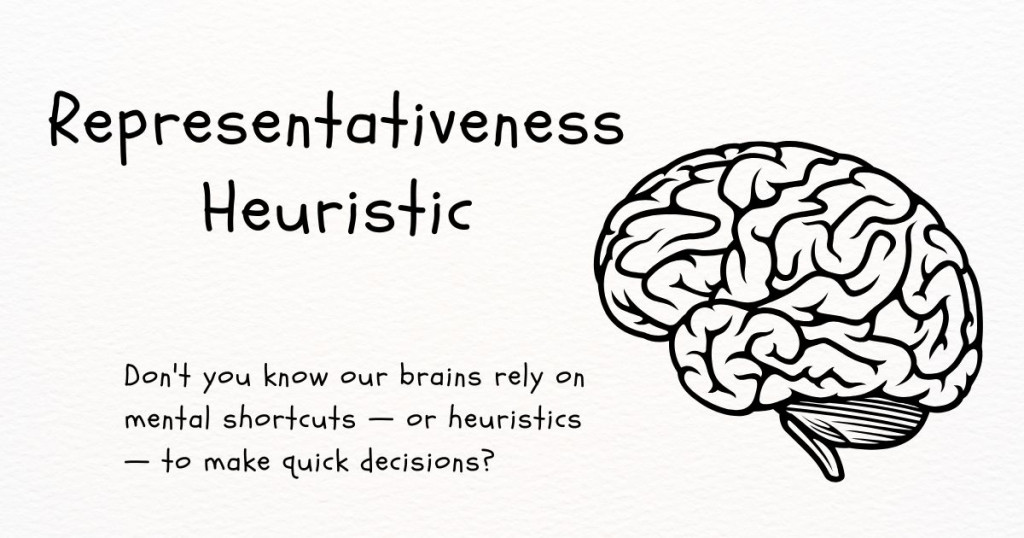What is Graphic Design? Basics & Required Software
Step into the vibrant realm of graphic design with us! If you're new to this creative world or just want a refresher, you're in the right place. In this blog, we'll break down the basics of graphic design and highlight the software you need to get started.
Get ready for a colorful adventure into the essentials of graphic design and the tools that make it all happen!
What is Graphic Design?
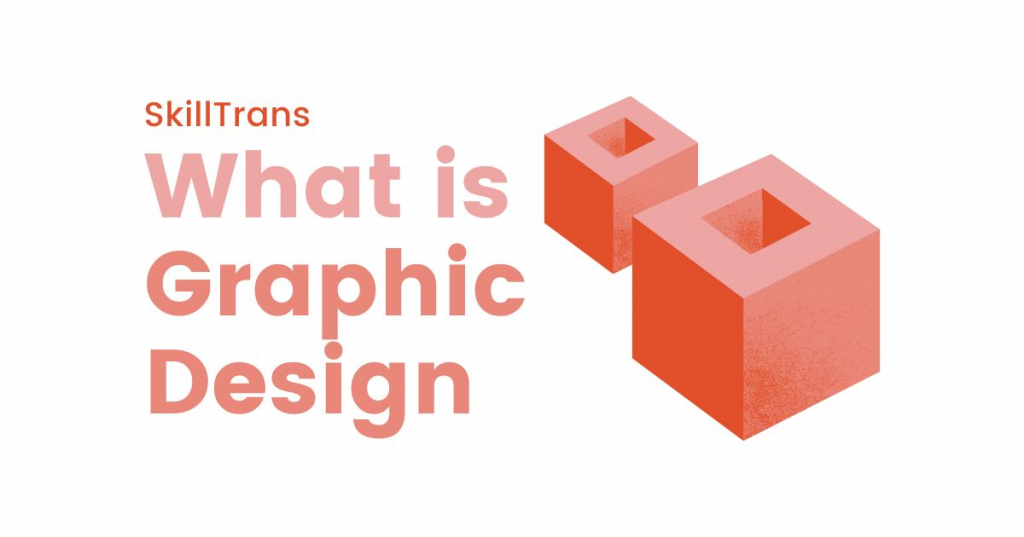
Graphic designers, equipped with specialized skills, use their expertise to create visually engaging designs. The term "graphic design" refers to the art and practice of planning and projecting ideas and experiences through visual content. With the help of graphic design programs, designers can manipulate images, typography, and layout to effectively communicate messages, making their work essential across various industries, from marketing to entertainment.
According to Wikipedia's definition by combining previous definitions and further analysis, Graphic design is defined as follows:
"Graphic design is a profession, academic discipline and applied art whose activity consists in projecting visual communications intended to transmit specific messages to social groups, with specific objectives. Graphic design is an interdisciplinary branch of designand of the fine arts. Its practice involves creativity, innovation and lateral thinking using manual or digital tools, where it is usual to use text and graphics to communicate visually."
To make it easier to understand, SkillTrans would like to use it to give a definition of Graphic design:
Graphic design is a creative job that involves making visual messages using text and images. It's a mix of art and design, where people use their creativity and innovative thinking, either with hands-on tools or digital ones, to convey messages to different audiences for specific purposes. Graphic designers create visual content to communicate messages. They combine typography, images, colors, and layouts to develop creative designs for various mediums like websites, advertisements, logos, and packaging. Their work plays a vital role in branding, marketing, and digital presence, often collaborating with clients and other creatives to bring ideas to life.
For easier access, we will provide readers with essential and notable elements in the graphic design industry.
Keep reading.
Important Elements in Graphic Design
Graphic design is the art of crafting visual content using fundamental elements and guided by key principles.
Elements in Graphic Design
Did you know that color can influence our emotions up to 80% of the time?
Graphic designers understand this power, and it's just one of the many elements they use to craft compelling visuals. These are the building blocks that make up any graphic design. They include:
Color: Evokes emotions and creates visual interest.
Form: Refers to the three-dimensional shape of an object.
Line: Guides the eye, creates movement, and defines shapes.
Shape: Two-dimensional enclosed area, defined by lines and color.
Size: Creates hierarchy and guides visual focus.
Space: The area between and around elements, contributing to balance and composition.
Texture: Creates a sense of tactility and visual depth.
Principles in Graphic Design
Graphic design is more than just making things look pretty. It's about using visual communication to inform, persuade, and engage viewers. But how do designers achieve this? The answer lies in a set of core principles that act as the building blocks of successful design.
Research by Adobe has shown that these principles, like balance, contrast, and emphasis, not only create visually appealing compositions but also improve user experience and information retention.
These are the guidelines that help designers arrange and organize the elements to create effective and visually appealing compositions. Some key principles include:
Balance: Creates a sense of stability and visual order.
Contrast: Differentiation between elements to draw attention and guide the viewer's eye.
Emphasis: Highlighting the most important visual element.
Movement: Guides the viewer's eye through the design and creates a sense of dynamism.
Proportion: Creates a sense of harmony and visual hierarchy through the relative sizes of elements.
Rhythm: Creates a sense of visual flow and pattern through repetition and variation.
A skilled graphic designer not only understands these elements and principles but also applies them intentionally in each project. They may choose to embrace specific principles or deviate from them strategically to achieve the desired visual impact.
This intentional use of the elements and principles is what sets successful graphic design apart.
5 Types of Graphic Design
Graphic design opens up a lot of opportunities for people with different interests. If you choose to become a graphic designer, you can work on many different types of projects or focus on projects that you really enjoy. Let me introduce to you the tasks that a graphic designer can do or, to put it more simply, the common types of graphic design.
User experience (UX) design

User experience (UX) design is the process of planning and crafting the experience a person has when they interact with a product or service. This can be anything from a website or app to a physical product like a toy or a piece of furniture.
The goal of UX design is to make these interactions as smooth, efficient, and enjoyable as possible. This involves understanding the user's needs and wants, and then designing the product or service in a way that meets those needs.
Here are some key aspects of UX design:
User research: This involves understanding the users' needs, goals, and pain points. This can be done through user interviews, surveys, and usability testing.
Information architecture: This is how the information is organized and presented to the user. It's important to make sure that the information is easy to find and understand.
Interaction design: This is how the user interacts with the product or service. This includes things like the layout of the interface, the responsiveness of the system, and the feedback that is provided to the user.
Usability testing: This is the process of testing the product or service with real users to see how easy it is to use.
UX design is a user-centered approach to design. This means that the user is always at the forefront of the design process. By understanding the user's needs and wants, UX designers can create products and services that are not only useful but also enjoyable to use.
User interface (UI) design
User interface (UI) design is the process of creating the visual elements and interactive features that users see and interact with when using a software application, website, or device. It's essentially the look and feel of the interface, but it goes beyond just aesthetics.
Here are some key aspects of UI design:
Usability: A well-designed UI should be intuitive and easy to use, allowing users to accomplish their tasks efficiently without getting lost or frustrated. This involves using clear and consistent layouts, familiar elements, and appropriate visual cues.
Visual design: UI designers use visual elements like typography, color, and imagery to create an aesthetically pleasing and engaging interface. However, it's important to strike a balance between aesthetics and usability, ensuring the visual design doesn't hinder functionality.
Accessibility: A good UI design is inclusive and accessible to users with disabilities. This means following accessibility guidelines, such as using good color contrast, providing alternative text descriptions for images, and making the interface compatible with assistive technologies.
UI design plays a crucial role in shaping the user experience (UX) by making interactions with technology smooth, efficient, and enjoyable.
Web design
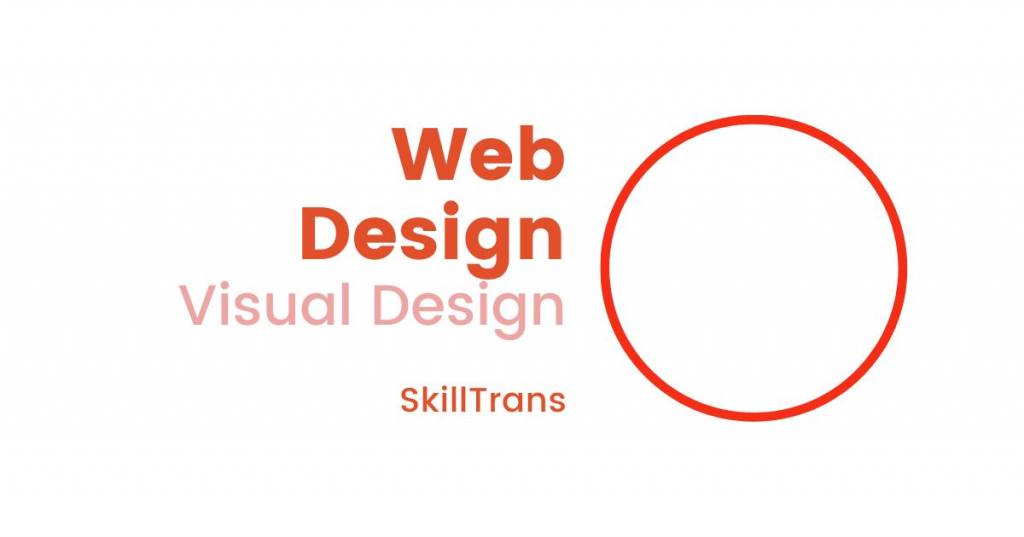
Did you know? The average person spends nearly 2 hours and 23 minutes on websites every day. With so much competition for user attention, web design has become an essential tool for businesses and individuals alike.
Web design is the art and process of planning, creating, and launching websites that are not only visually appealing but also functional and user-friendly. It encompasses both the visual look and feel of a website, as well as its user experience (UX). In simpler terms, it's about making websites visually appealing and easy to use.
Here's a breakdown of what web design involves:
Visual Design: This includes choosing the website's layout, colors, fonts, images, and other visual elements. Web designers consider design principles like balance, contrast, and hierarchy to create a visually pleasing and cohesive website.
User Experience (UX) Design: This focuses on how users interact with the website. Web designers strive to make websites intuitive and easy to navigate, ensuring users can find the information they need quickly and efficiently. This includes aspects like website structure, navigation menus, and calls to action.
It's important to note that web design is different from web development. While web design focuses on the visual and user experience aspects of a website, web development involves the coding and programming that makes the website function. Both are crucial for creating a successful website.
Print media design
According to a study by the Pew Research Center, 70% of adults in the United States (Households) still read printed newspapers or magazines regularly. Print media offers a unique opportunity to create a tangible and engaging experience for your audience.
Print media design is the art of creating visual content for physical, printed materials. This can include a wide range of items, such as: Brochures, Flyers, Posters, Magazines, Newspapers, Books, Business cards, Packaging, Signage, and more.
The goal of print media design is to communicate a message to an audience in a visually appealing and informative way. This can be done through the use of various elements, such as:
Typography: The selection and arrangement of text.
Images: Photographs, illustrations, and other visual elements.
Color: The use of color to create a specific mood or feeling.
Layout: The overall organization of the elements on the page.
Print media design is a vital part of many marketing and communication strategies. It can be used to: Promote a product or service, Build brand awareness, Educate or inform an audience, Create a call to action, and more.
Print media design remains an important tool for businesses and organizations of all sizes.
Game graphic design
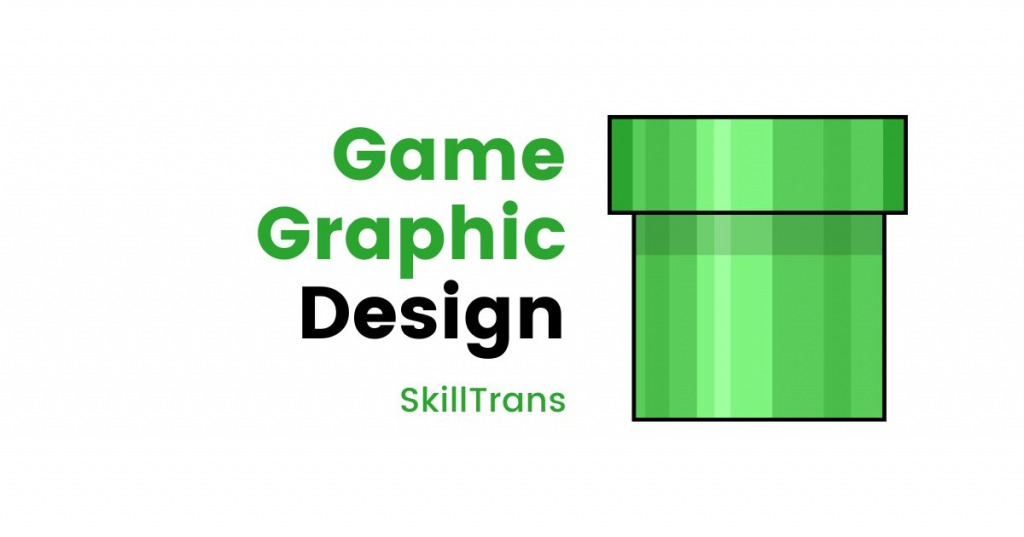
According to a recent Entertainment Software Association (ESA) report, nearly 67% of Americans play video games. But what draws players in? A huge part of the appeal is the captivating visuals that bring game worlds to life. This is the domain of the game graphic designer, the artistic mind behind the immersive environments and characters we love.
Game graphic design is the art of creating visual elements for video games. This can include a wide range of tasks, such as:
Creating characters and environments
Designing user interfaces (UIs) and menus
Developing concept art and storyboards
Creating textures and special effects
Game graphic designers need to have a strong understanding of art fundamentals, such as color theory, composition, and lighting. They also need to be familiar with 3D modeling and animation software, as well as the specific tools and techniques used in game development.
In addition to technical skills, game graphic designers also need to be creative and have a good understanding of what makes a game visually appealing and engaging. They need to be able to work collaboratively with other game developers, such as programmers and game designers, to create a cohesive and visually stunning game experience.
Popular Graphic Design Software
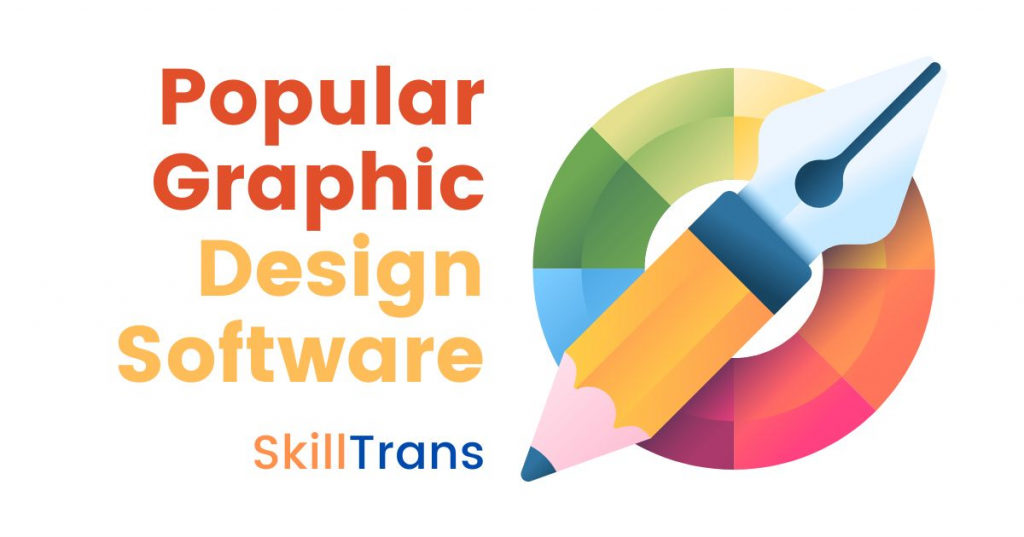
Here are some of the most popular graphic design software options, categorized by their strengths and target audiences:
Industry Standard (Paid)
Adobe Illustrator: Considered the best for vector graphics design, used for logos, icons, illustrations, and more. Offers a wide range of tools and features, and is constantly evolving with new updates.
Adobe Photoshop: The go-to software for photo editing and manipulation. Offers powerful tools for everything from basic adjustments to advanced retouching and special effects.
CorelDRAW Graphics Suite: A powerful suite of graphic design tools, including vector illustration, layout, photo editing, and more. Popular choice for Windows users.
Adobe InDesign: The industry leader for creating print layouts, such as magazines, brochures, and books. Offers precise control over typography, layout, and graphics.
Free and Open-Source
GIMP: A free and open-source software alternative to Photoshop, offering many similar features for photo editing and manipulation. Particularly popular among Linux users.
Inkscape: A free and open-source vector graphics editor, similar to Illustrator. Great option for beginners or those on a budget.
User-Friendly and Web-Based
Canva: A popular online design platform with a user-friendly interface and drag-and-drop functionality. Offers pre-made templates and a vast library of graphics and illustrations, making it ideal for beginners and non-designers.
Pixlr: A free online photo editor with a simple and intuitive interface. Offers basic editing tools and effects, making it a good option for quick edits or social media graphics.
The best graphic design software for you will depend on your specific needs, budget, and experience level. If you're just starting out, a free or user-friendly option like Canva or Pixlr might be a good place to begin. If you need more advanced features and are willing to pay, then Figma, Adobe Illustrator or Photoshop are industry standards for a reason.
Skilltrans proudly presents a selection of related courses to deepen your expertise. Please click on the course name below to learn more:
Motion Graphics: Design Animated Stickers For Social Media
The stickers animates make our conversations and digital interactions more exciting and fun Unleash your creativity by designing your own animated stickers from scratch and amplify your social media presence
Social media stickers take on a whole new meaning when they are made by your own it will hold your style, vision, and your creativity it will help you express your self as an artist with a fun way
in this class you will learn lot of important things in motion graphic and animation and bring your illustrations to life the easiest way
we will create a set of stickers of from the scratch to use on any platform
Blender For Beginners: Making Your First 3D Scene
In this course, you will learn the very basics of Blender 3D.
You will model, design, texture, and light your very own scene! This series of videos will take you through the beginner steps of using Blender 3D, a free open-source software for creatives. Your project will be creating a simple isometric scene with traditional workflows. I will guide you through navigation, modeling, lighting, composition, and rendering!
No prior knowledge is needed for this course, I will walk you through each step in detail and we will be learning common hotkeys to speed up our workflow!
Final Thoughts
To summarize, we have introduced readers to the most basic things in graphic software including definitions, important elements, locations, and popular graphic design software. Although this knowledge is not complete and detailed, it will certainly help you have a more general overview of graphic software.
To improve your abilities and learn more in-depth knowledge, you can read more of our detailed analysis articles about the design industry, and participate in free and paid courses. Wishing you success on your path to becoming a graphic designer!