
- Overview
- Curriculum
- Discussion
- Review
- Instructor
-
Make a Sweet Word Game
-
How to setup your project for mobile
-
Automate Word Search
-
Create a Logic for your Game
-
A Computer with an internet connexion
-
Some basic Unity knowledge is appreciated but not compulsory
-
The will to understand and finish your game
-
Humans eager to learn how to make their own mobile game from scratch
-
Humans eager to create something they can share with their family and friends
-
Humans eager to make Game Dev a Full Time Job
Wordle took the world by storm, in less than 3 months, people started to talk about it everywhere. Youtube, The news, and especially, the app stores.
The game has made more than $3 million dollars, and has been downloaded more than 19 million times. Amazing !
I had to make a course on this game, so let’s explore behind the scenes of this game, and see how it could’ve been made.
In this course, You will learn how to
Create a Keyboard Input
Add the Word Containers to display the word entered by the player
Manage the Player Input
Checking the word entered with some simple algorithms
Smash Bugs !
Colorize the Letters
Colorize the keyboard
Set the Secret Word From a Large Dictionnary
Add a Keyboard Hint System
And a Letter Hint System
And More ! [ Including a Shader Graph mini Lesson ]
This is just a small sneak peek of the content of this course !
Plus, if you have already taken my previous course, this one will be a breeze !
For the new ones of you, everything is explained step by step for you to understand.
If you want to make a word game, this course is for you ! We’ll explore all of these points step by step so that you don’t miss anything.
The course if full of checkpoint packages that you can download, and if it’s not enough, I’ll be here to help you understand each and every step of this course =D
So don’t wait anymore, Enroll Now !
Project Setup
Project Setup
Keyboard Canvas
Keyboard Canvas
Key Prefab & Lines
Key Prefab & Lines
KeyboardKey Script
KeyboardKey Script
KeyboardKey Event
KeyboardKey Event
The First Letter Container
The First Letter Container
Word Containers Objects
Word Containers Objects
WordContainer Script
WordContainer Script
The Input Manager
The Input Manager
Receiving events from the Keyboard Keys
Receiving events from the Keyboard Keys
The Word Manager
The Word Manager
Automatic Word Checking
Automatic Word Checking
The Try Button
The Try Button
The Backspace Key
The Backspace Key
Bug Fixing
Bug Fixing
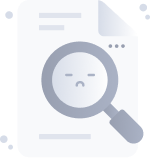
No Discussion Found
5.0
72 Reviews
Tabsil Makes Games
Instructor
This Course Includes








