
- Overview
- Curriculum
- Discussion
- Review
- Instructor
-
Build a complete iOS Application with SwiftUI
-
Utilize SOLID Architecture to build a professional and scalable mobile app
-
Integrate a backend database with Cloud Firestore
-
Build a short form video content app like TikTok
-
No programming experience required. Just a MacBook computer
-
Anyone who wants to learn how to build an awesome iOS App!
Welcome to SwiftUI TikTok Pro, where creativity meets cutting-edge iOS development! In this dynamic course, we dive deep into the world of SwiftUI to create a jaw-dropping app that mirrors the functionality and style of the wildly popular TikTok platform.
Designed for iOS app developers eager to harness the power of SwiftUI, this course is a hands-on journey into crafting a feature-rich app that not only replicates the magic of TikTok but also introduces advanced SwiftUI techniques and best practices.
Key Highlights:
1. SwiftUI Mastery:
Gain a comprehensive understanding of SwiftUI, Apple's revolutionary UI framework, and learn how to leverage its declarative syntax to build sleek and responsive user interfaces. You'll learn how to build large scale apps completely with SwiftUI. We'll cover best practices, architecture/design patterns, and so much more!
2. TikTok Functionality:
Unpack the core features of TikTok, from seamless video playback to interactive user interfaces, and implement them using SwiftUI, ensuring your app stands out with a polished and user-friendly experience.
3. Advanced Animations:
Elevate your SwiftUI skills by mastering advanced animation techniques. Bring your app to life with captivating transitions, fluid gestures, and the playful animations that make TikTok so engaging.
4. Custom Components:
Explore the art of crafting custom SwiftUI components to enhance your app's uniqueness. From dynamic video grids to interactive comments, you'll create elements that make your SwiftUI TikTok Pro app truly exceptional.
5. Data Management with Combine:
Delve into the world of Combine framework for effective and reactive data management. Ensure your app stays seamlessly connected to its data source, providing users with real-time updates and interactions.
6. Networking and API Integration:
Learn how to integrate APIs to fetch and display content in your app. Dive into networking essentials to ensure your SwiftUI TikTok Pro app stays connected and up-to-date with the latest trends. Implement SOLID architecture and the latest async/await networking functionality from Swift
Project Setup
Project Setup
Tab Bar Setup
Tab Bar Setup
Feed View
Feed View
Explore View
Explore View
Notifications View
Notifications View
Profile View
Profile View
Feed Videos
Feed Videos
Creating A Custom Video Player
Creating A Custom Video Player
Custom Video Player Continued
Custom Video Player Continued
Finish Custom Video Player
Finish Custom Video Player
Login View
Login View
Registration View & Form Validation
Registration View & Form Validation
Firebase Setup
Firebase Setup
Authentication Service
Authentication Service
Creating A Test User & Configuring Auth Routing
Creating A Test User & Configuring Auth Routing
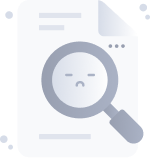
No Discussion Found
4.5
21 Reviews
Stephan Dowless
Instructor
This Course Includes








