
- Overview
- Curriculum
- Discussion
- Review
- Instructor
-
To learn how a social media application can be designed at an advanced level and its functional features.
-
Firebase Database, Storage ve Authentication.
-
To learn the login, logout and user deletion processes for the user.
-
Creating Custom Camera with AVFoundation, AVKit.
-
Creating User Profile.
-
Fetch the Posts in Feed View
-
Search the Users
-
Editing the Profile View
-
You must have one of the Macbook Pro and Air models or install Xcode on your Windows computer
-
No programming language knowledge is required.
-
Xcode 13 and later is required.
-
iOS developers of all levels
-
Those who want to design applications
-
Entrepreneurs
-
Those who want to learn Swift programming language
This course is the only and most comprehensive Recording and Sharing Video course on Udemy. You will learn TikTok Clone Tutorial as you write in Swift Language and Firebase Database;
1- A Comprehensive Authentication System.
· E-mail Login and Registration Procedures
· User deletion (Delete User) operation
2- Efficiently model a complex Video Sharing Social Network architecture.
· User Profiles (Profile View)
· Stream video on home page (Feed)
· Creating a custom designed camera (Custom Camera).
· Designing Animated Camera Button.
· Creating a specially designed Progress View.
· Creating a camera timer.
· Recording and merging multiple videos (Video Merge).
· Play Recording and Stop Recording operations.
· Re-Registration process.
· Searching for users (Search User).
· Editing a profile (Edit Profile).
And more!
This course is a professional course designed to start with the basics of Swift and use the beginner, intermediate and advanced Swift language to record and share one or more videos using the "TikTok Clone" i.e. Animated camera button, timer and progress view. and view all these videos on profiles and home feed. and It is a Social Networking application built using a Real-time database.
With its filtering feature, it provides the ability to search for users and switch to user profiles by switching between pages.
With the profile editing process; User can change their information instantly.
In the profile section, both user information and shared posts are displayed, and they can see the post details by switching between pages.
On the main page, there are user features and transition to user profiles, user's posts and show tab feature.
You should start the course and if you have any questions, you should write to me in the Q&A section and get your answer as soon as possible!
TikTok Clone Tutorial
TikTok Clone Tutorial
Creating the registration screen
Creating the registration screen
Design Sign up view part 1
Design Sign up view part 1
Design Sign up view part 2
Design Sign up view part 2
Design Sign In View
Design Sign In View
Firebase Install and Authentication
Firebase Install and Authentication
Authentication with Firebase - Sign Up new users
Authentication with Firebase - Sign Up new users
Change avatar image with PHPickerController
Change avatar image with PHPickerController
Uploading photos to Storage
Uploading photos to Storage
Create an user on Database
Create an user on Database
Coding practices, create User Api
Coding practices, create User Api
Coding practices, create Storage Service
Coding practices, create Storage Service
Coding practices, create Ref
Coding practices, create Ref
Sign In codes
Sign In codes
Tab Bar View Controller
Tab Bar View Controller
Auto Sign In and Log out
Auto Sign In and Log out
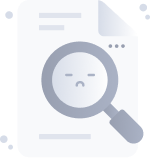
No Discussion Found
5.0
12 Reviews
Batuhan Akbaba
Instructor
This Course Includes








