
- Overview
- Curriculum
- Discussion
- Review
- Instructor
-
You will be able to use Generative Fill at a professional level.
-
You'll be able to professionally enhance photos in minutes.
-
You will be able to generate realistic objects for your images.
-
You will learn how text-to-image AI works.
-
You will learn the basics of AI prompt Engineer work.
-
Anyone can learn this. This course is ideal for absolute beginners as well as those who use Photoshop on a regular basis.
-
The course is designed for anyone interested in photo editing.
Imagine the moment when you'll be able to fill the empty space in your photos with realistic and stunning details, all with just a single mouse click. When you can correct, edit, and transform your photos in mere seconds, in ways you've never been able to before. When you can rejuvenate old photos. With a single click, you can erase, recolor, or add objects to your image. After this course, your imagination will be the only limit to editing your photos because I'll provide you with all the knowledge and techniques you'll need, and even more.
Throughout the course, you'll learn how to utilize the Generative Fill for various purposes, such as:
Image Restoration: Learn how to enhance your image quality by removing noise, stains, cracks, or other imperfections.
Image Editing: Discover how to change the visual appeal of your photos by adjusting colors, lighting, shadows, or other effects.
Creative Imaging: Understand how to create unique and original images by combining various elements like faces, animals, plants, or objects.
Moreover, you'll master numerous other tricks and techniques.
If you're a beginner, no worries. We'll progress step-by-step, and you can easily get the hang of using Photoshop and the Generative Fill.
What is Generative Fill?
What is Generative Fill?
Download Resources
Download Resources
How to Download Photoshop with Generative Fill
How to Download Photoshop with Generative Fill
Learn the Photoshop AI Generative Fill Taskbar
Learn the Photoshop AI Generative Fill Taskbar
Create New Images
Create New Images
Selecting Tools
Selecting Tools
Introducing the Beginner Class
Introducing the Beginner Class
Generate new Background
Generate new Background
Extend Images with Generative Expand
Extend Images with Generative Expand
Remove Objects
Remove Objects
Replace Objects
Replace Objects
Generate Realistic Objects
Generate Realistic Objects
Change colours
Change colours
Make panorama picture
Make panorama picture
Fixing pictures
Fixing pictures
Create a Unique Social Media Image by Merging Photos
Create a Unique Social Media Image by Merging Photos
End of the Beginner Class
End of the Beginner Class
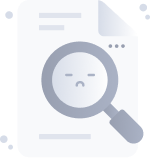
No Discussion Found
4.6
35 Reviews
Tamas Mandli
Instructor
This Course Includes








