
- Overview
- Curriculum
- Discussion
- Review
- Instructor
-
Display your site's content in more than one language
-
Use gettext with PHP
-
Translate simple strings
-
Translate plurals, numbers and dates
-
Detect the visitor's preferred language
-
Translate content in databases
-
Use industry standards and best practices for localised content
-
Get support directly from the instructor
-
You must know PHP, including the basics of object-oriented code
-
You need to know the basics of using Composer to install packages
-
Ideally have a web server with PHP and Composer installed, but a brief overview of installing these will be covered
-
PHP developers that want to make their site's content available in more than one language
If you are a PHP developer and you want to display your site in more than one language, then you need to learn how to internationalise your code. Offering your content in several languages will enable you to reach a larger audience.
*** TOTALLY REWRITTEN IN 2020 ***
Learn how to Internationalise your PHP code in this Comprehensive Course.
Learn how to get the language from the URL
Use international standards for identifying languages
Build reusable code for handling multi-language sites
Learn how to use the industry standard gettext
Translate dynamic content including plurals and dates
Translate content in databases
Create a user-friendly interface for visitors
The essential skills required if you want to develop a multi-language website or web application in PHP.
Not everyone understands the same language. To reach a larger audience with your content, you need to display your content in more than one language. gettext has been the industry standard for translating content for many years. In addition to learning how to use gettext with PHP, we'll learn how to offer the best experience for the international visitor.
Content and Overview
This course is designed for the PHP developer who currently has some content developed in one language. Learning the techniques on this course will enable you to internationalise your site, so you can display its content in multiple languages.
Suitable for all PHP developers, you'll start by learning the basics of internationalization (i18n) in PHP.
You'll learn best practices for getting the language code from the URL, and how to use it in your code.
Throughout the course, we'll build code that you can reuse in all your projects.
You'll learn how to use gettext, and also an alternative that overcomes its limitations.
In addition to simple strings, you'll learn how to translate plurals, numbers, dates and long strings of text.
You'll learn how to handle content in a database, along with how to handle images that contain text.
All the time we'll adhere to industry standards and best practices.
When you complete the course you'll be able to internationalise your PHP code, allowing you to display your content in more than one language.
Complete with all the code shown in the lectures, you'll be able to work alongside the instructor and will receive a verifiable certificate of completion upon finishing the course.
Also, at all times throughout the course you have access to the instructor in the Q&A section to ask for help with any topic related to the course.
Enrol now and add internationalization to your PHP skillset!
Introduction and welcome
Introduction and welcome
Install a web server with PHP, a database server and phpMyAdmin
Install a web server with PHP, a database server and phpMyAdmin
Optional: configure a virtual host with its own root folder and hostname
Optional: configure a virtual host with its own root folder and hostname
Install the Composer dependency manager
Install the Composer dependency manager
Enable the PHP internationalization extension
Enable the PHP internationalization extension
Translate a page by copying the entire page and translating all the text in it
Translate a page by copying the entire page and translating all the text in it
Translate a page by using conditional statements for every string
Translate a page by using conditional statements for every string
Store translated strings in an array with one array for each language
Store translated strings in an array with one array for each language
Display any character by encoding files using UTF-8
Display any character by encoding files using UTF-8
Language code standards and passing the language code in the URL
Language code standards and passing the language code in the URL
Get the language code from the query string
Get the language code from the query string
Get the language code from a subfolder or URL segment
Get the language code from a subfolder or URL segment
Get the language code from a subdomain
Get the language code from a subdomain
Get the language code from the top-level domain
Get the language code from the top-level domain
Add an I18n class with a list of supported languages
Add an I18n class with a list of supported languages
Combine language codes and region codes to create locale identifiers
Combine language codes and region codes to create locale identifiers
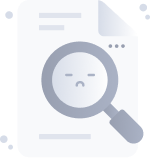
No Discussion Found
4.9
60 Reviews
Dave Hollingworth
Instructor
This Course Includes








