
- Overview
- Curriculum
- Discussion
- Review
- Instructor
-
Google Analytics 4 beginner to advanced.
-
Google Tag Manager.
-
How to read reports and analyze data.
-
How to create custom events, audiences, ...
-
Finding the weak and strong points of a business.
-
Grow a business with marketing strategies.
-
No previous knowledge required
-
Suitable for digital marketers, entrepreneurs, and performance marketers
-
Join with an open mind, hungry to learn amazing stuff!
-
People who want to become a better digital marketer
-
People who want to become performance marketer
-
People who want use Google Analytics to work as a Freelancer or find a better job position
-
Entrepreneurs who want to grow their own business by Marketing analytics and strategies
Embark on a transformative journey into the heart of digital analytics with "Mega Google Analytics 4 + Google Tag Manager for Beginners." This isn’t just another course; it’s a deep dive into mastering the tools that will redefine your digital marketing strategy. Over 4 hours, spread across 38 designed lectures, you’ll unlock the secrets of Google Analytics 4 (GA4) and Google Tag Manager (GTM), tools that stand at the forefront of digital analytics.
Right from the start, you’re not just learning; you’re applying. With a hands-on WordPress Website Example, you'll bridge theory with practice, ensuring that every minute spent is a step toward mastery. The course systematically builds from the ground up—beginning with Account Setup, through to the intricacies of Google Tag Manager Setup, making it perfect for beginners yet rich for seasoned marketers looking to refresh and update their skills.
As you go deeper, you’ll discover how to navigate the Google Analytics 4 Admin Panel like a pro, master Account Settings for your needs, and unravel the potential of Data Streams. The course covers how to leverage Events for actionable insights, build targeted Audiences, and utilize Audience Triggers to maximize marketing efforts. You'll tackle the complexities of Debug View, Data Filters, and Alerts, tools essential for maintaining data integrity and making informed decisions.
The true gem of this course lies in its practical examples for Google Analytics 4 and Google Tag Manager. You'll learn not just to arrange reports, but to read and interpret data, turning numbers into narratives. The exploration of Custom Reports, Page Analyzation, and Custom Page Reports opens up new avenues for data-driven strategies.
Beyond the basics, the course propels you into advanced topics with ease. You'll master High-Quality Traffic acquisition, delve into Google Signal & Demographics, and conquer Campaign Tracking. The Google Analytics 4 Advanced chapter and Google Tag Manager sections not only cover the what but the how, with practical guides on tracking leads, form submissions, and crafting recommended events.
What sets this course apart is not just the breadth of topics covered, but the depth with which they're explored. From Login Event Code integration to mastering Purchase Events, you're not just learning to use GA4 and GTM; you're becoming adept at harnessing their full potential for transformative digital marketing strategies.
In summary, this course doesn’t just teach; it empowers. It’s an investment in yourself that delivers a better future in the field of Digital Marketing and Performance marketing. Whether you're aiming to elevate your own project or bring invaluable insights to your organization, "Mega Google Analytics 4 + Google Tag Manager for Beginners" is your gateway to becoming a digital marketing maestro in the modern analytics landscape.
Introduction
Introduction
A WordPress Website Example
A WordPress Website Example
Setup Preprations
Setup Preprations
Account Setup
Account Setup
WPcode WordPress Plugin
WPcode WordPress Plugin
Google Tag Manager Setup
Google Tag Manager Setup
Run Google Analytics 4
Run Google Analytics 4
GA4 Environment
GA4 Environment
Admin Panel
Admin Panel
Account settings
Account settings
Data Stream
Data Stream
Events
Events
Audience
Audience
Audience Trigger
Audience Trigger
Debug View
Debug View
Data Filter
Data Filter
Alerts
Alerts
Reports & arrangements
Reports & arrangements
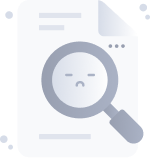
No Discussion Found
4.7
76 Reviews
Pouya Eti • Digital Marketing Expert
Instructor
This Course Includes








