
- Overview
- Curriculum
- Discussion
- Review
- Instructor
-
Understand the Canva interface and tools for Graphic Design
-
Create stunning designs for personal and professional projects
-
Work with different design elements such as shapes, icons, illustrations, and images
-
Customize text and formatting in Canva for Graphic Design
-
Design graphics for various social media platforms such as Facebook, Instagram, Twitter, etc
-
Design for print, including flyers, posters, and brochures in Canva
-
Work with layers and create custom color palettes
-
Create logos and branding materials in Canva
-
Understand print design considerations such as bleed and resolution
-
Save designs for print from Canva
-
Improve their design skills and produce professional-quality graphics in Canva
-
No prior experience with Canva or Graphic Design is necessary, making it accessible for beginners and intermediate learners alike.
-
You will need a laptop or desktop computer and an Internet connection.
-
This course is ideal for anyone who wants to improve their design skills and learn how to create professional-quality graphics using Canva. Whether you're a beginner looking to get started with design or a seasoned professional looking to enhance your skills, this course is designed to meet your needs
-
Business owners
-
Marketers
-
Social Media Managers
-
Bloggers
-
and anyone else who wants to create compelling graphics for their brand will benefit from this course
-
Beginners who wanted to become professional Graphic Design Experts using Canva
Master Canva: Create Graphic Design & Become a Canva Expert
Learn how to use Canva's powerful tools to create graphics that will wow your audience.
In this step-by-step course, you'll discover the power of Canva to create professional-looking graphics for your business, blog, or social media.
You'll learn how to:
Use Canva's templates and layouts to create stunning graphics
Add text, images, and graphics to your designs
Customize your designs with colors, fonts, and effects
Export your designs for use on social media, websites, and print
This course is perfect for:
Anyone who wants to learn how to create professional-looking graphics with Canva
Business owners who want to create graphics for their website, blog, or social media
Bloggers who want to create graphics for their blog posts
Social media managers who want to create graphics for their social media campaigns
Anyone who wants to improve their graphic design skills
Take your graphic design skills to the next level with Canva today!
Want to learn how to create eye-catching graphics for your business or personal projects? Look no further than our comprehensive Canva design course! Our step-by-step guide will teach you everything you need to know about using this powerful design tool, from the basics of creating a design to advanced techniques like working with layers and designing for social media. With our expert guidance, you'll be able to produce stunning graphics that will help you stand out from the competition. Enroll today and start mastering Canva!
This course primarily focuses on teaching students how to use Canva's powerful design tools and features to create professional-quality graphics. Students will learn to work with different design elements such as shapes, icons, illustrations, and images. They will also learn to customize text and formatting and create graphics for various social media platforms. In addition, the course covers print design considerations, such as bleed and resolution, and students will learn to design flyers, posters, and brochures. The course also includes advanced techniques such as working with layers, creating custom color palettes, designing logos and branding materials, and saving designs for print. By the end of the course, students will have the skills and knowledge to create stunning graphics for personal and professional use.
Learn this course on your native language. This course Master Canva: Create Graphic Design & Become a Canva Expert is available with subtitles in 10 different languages such as Arabic, English (US), French, Hindi, Portuguese, Russian, Simplified Chinese, Spanish, Tamil and Urdu. More subtitles coming soon!
Keywords: Canva, graphic design, stunning designs, online design tool, visual design, design principles, color theory, typography, layout composition, social media graphics, photo manipulation, special effects, collaboration, teamwork, lifetime access
Overview to Canva Interface
Overview to Canva Interface
How to get Canva Premium for FREE
How to get Canva Premium for FREE
Introduction to Canva Workspace and Customizing Shapes
Introduction to Canva Workspace and Customizing Shapes
Adding Canva Elements, Graphics and Stickers
Adding Canva Elements, Graphics and Stickers
Using Text Tool and Formatting, Changing Size and Color in Canva
Using Text Tool and Formatting, Changing Size and Color in Canva
Drawings and its Tools in Canva
Drawings and its Tools in Canva
Sharing Designs created from Canva
Sharing Designs created from Canva
Downloading Designs Created from Canva
Downloading Designs Created from Canva
Bulk Create our designs in Canva
Bulk Create our designs in Canva
Using Canva’s built-in image and videos library
Using Canva’s built-in image and videos library
Uploading images and graphics to Canva
Uploading images and graphics to Canva
Editing a Photo such as Backgorund Removal, Magic Eraser, Magic Change in Canva
Editing a Photo such as Backgorund Removal, Magic Eraser, Magic Change in Canva
Case Study 1 - Desinging a Flyer in Canva from Templates
Case Study 1 - Desinging a Flyer in Canva from Templates
Case Study 2 - Designing a Social Media Post in Canva
Case Study 2 - Designing a Social Media Post in Canva
Case Study 3 - Create Mockups for Marketing Purpose using Smart Mockups in Canva
Case Study 3 - Create Mockups for Marketing Purpose using Smart Mockups in Canva
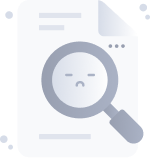
No Discussion Found
4.5
9 Reviews
Basheer Ahamed Mohamed Nishad
Instructor
This Course Includes








