
- Overview
- Curriculum
- Discussion
- Review
- Instructor
-
CAD
-
Design
-
3D modelling
-
3D design
-
Parametric modelling
-
modelling
-
3d printing
-
No prior experience needed. You will learn everything you need to know to be confident in using Onshape to create 3D models.
-
Beginners wanting to learn 3D design
-
Teachers
-
Hobby users
-
homeschooler
-
University students
-
CAD users wanting to learn Onshape
-
Design enthusiasts
This course is ideal for beginners wanting to learn CAD. Onshape is one of the world’s most popular online CAD packages and is FREE for education and home use. Developed by the founders of Solidworks, Onshape is unique in that it is accessed through a web browser. There is no need to download any software, everything is access through a web browser. If you have an interest in designing your own 3D models then this course will teach you the skills. After the first couple of tutorials, you'll ve straight into 3D modeling with ease.
There are 36 tutorials delivered by Phil Cotton, a High School Technology teacher in the UK, founder of learnbylayers and a certified CAD instructor. Phil has taught thousands of students and teachers the basics of 3D design. The course will build your skills from an absolute beginner, creating basic models to being confident in designing complex models, such as Iphone cases and Arduino cases.
Topics covered include;
Sketching 2D profiles and converting to 3D shapes
Adding dimensions
Projecting Sketches
Extruding shapes
Creating shells
Adding fillets
Adding holes
Creating chamfers
Offsetting workplanes
Editing sketches
Creating a section view
Creating sweeps, revolves and lofts
Designing models including brackets, vases, lampshade, iphones, iphone cases, door signs and Arduino cases.
This course will build your skills in creating 3D designs and will teach you a range of tips and tricks to designing 3D models.
Introduction
Introduction
How to create a basic 3D shape.
How to create a basic 3D shape.
How to add fillets and a hole
How to add fillets and a hole
Lesson 4 - Patterning holes
Lesson 4 - Patterning holes
Adding text to a model
Adding text to a model
Export as an STL file
Export as an STL file
Introduction to editing sketches
Introduction to editing sketches
Sketching a fidget spinner
Sketching a fidget spinner
Adding chamfers and extruding
Adding chamfers and extruding
Adding workplanes using the offset feature
Adding workplanes using the offset feature
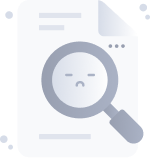
No Discussion Found
4.8
114 Reviews
Philip Cotton
Instructor
This Course Includes








