
- Overview
- Curriculum
- Discussion
- Review
- Instructor
-
Clean, Smooth and Professional Animations
-
How to Auto-Generate XML Code for Animations
-
Learn how to use Shapeshifter
-
Morphing Animations
-
Knowledge to Create More Complex Animations by Yourself
-
Implement Awesome Animations in Android Studio
-
Create Beautiful Icon Animations
-
Learn more about AnimatedVectorDrawable
-
Learn more about VectorDrawable
-
Learn more about AnimatorSet
-
Learn more about ObjectAnimator
-
Learn more about Vectors
-
Android Studio Installed
-
Adobe Xd Installed
-
Android Developers
-
Mobile Programmers
-
Application Designers
-
Web Designers
-
Anyone who Wants to Learn How to Create Animations for Android Applications
-
Anyone who Wants to Learn How to Create Animations for iOS Applications
-
Anyone who Wants to Learn How to Create Animations for Web Applications
-
Anyone who wants to Learn more about Icon/Vector Animations
This course will teach you how to design and create vector animations for Android applications (Those animations could be used for iOS and Web as well), but we are only going to focus and implement our Animation in Android Studio this time.
I'm going to start this course by explaining you the basics you need to know to be able to undestand how vector animations work. I will introduce you to most important classes like; AnimatedVectorDrawable, VectorDrawable, AnimatorSet, ObjectAnimator.
We are going to avoid writing long boilerplate codes, instead we are going to use an existing web application called Shapeshifter. Then we are going to use that web app to visually create and animate our vectors and then auto-generate all the necessary XML code we need to implement in our Android application.
What is Vector?
What is Vector?
What is Bitmap?
What is Bitmap?
Understanding PathData
Understanding PathData
Introducing to VectorDrawable
Introducing to VectorDrawable
Introducing to ObjectAnimator
Introducing to ObjectAnimator
Calculating Pivot Point
Calculating Pivot Point
Introducing to AnimatorSet
Introducing to AnimatorSet
Introducing to AnimatedVectorDrawable
Introducing to AnimatedVectorDrawable
Introducing to Adobe Xd
Introducing to Adobe Xd
Adobe Xd Interface
Adobe Xd Interface
Export Vector from Adobe Xd
Export Vector from Adobe Xd
Adobe Xd Shortcuts
Adobe Xd Shortcuts
Free Vector Resources Online
Free Vector Resources Online
Introducing to Shapeshifter
Introducing to Shapeshifter
Animating Group Properties
Animating Group Properties
Path Morphing
Path Morphing
Animating Path Properties - Part 1
Animating Path Properties - Part 1
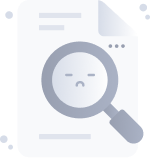
No Discussion Found
4.8
39 Reviews
Stefan Jovanovic
Instructor
This Course Includes








