
- Overview
- Curriculum
- Discussion
- Review
- Instructor
-
Networking Essentials
-
Socket Programming
-
Running Multiple Commands
-
Handling Client-Server Disconnections
-
Multitasking
-
Using Threads to run commands concurrently
-
Two-way full-duplex Client-Server communication
-
Remote command execution methods
-
Creating a GUI based client control center
-
Creating a Portbinding shell
-
Reverse connection shell
-
Firewall penetration
-
Creating invisible and hidden trojans
-
Executing commands in a Reverse Connection System
-
Command and Control Methods
-
Passing data between threads
-
and more . . .
-
Windows PC
-
Some background in programming and networking would be helpful, but not mandatory
-
Anyone wishing to learn C# programming in a fun way
-
Malware analysts, reverse engineers and developers
-
Ethical hackers, pen testers and red teamers
-
Students who like to get started on the career path to become malware analysts or penetration testers
If you want to build a RAT from scratch and understand every bit of code, instead of modifying some complex RAT that you find on the Internet without knowing how things work, then this is the course for you.
Remote Access Tools also known as RATs are used to remotely control another PC over the Internet or the Local Area Network. This course shows you in an easy and simple step-by-step approach to start writing such a tool from scratch. RATs are used in network management, remote surveillance, system administration, classroom teaching systems, and so on. It is also commonly misused as a malware known as Remote Access Trojans. This course is about C# programming and networking but learning it in a fun exciting way by building a Remote Access Tool.
Even though there are existing open source RATs on the Internet. They are quite complex and the authors do not explain from beginning how they work. This course is created to fill that gap. It assumes you have zero knowledge of networking and coding and is suitable for absolute beginners. The emphasis of this course is to teach the fundamentals of networking, client-server communication, multi-tasking, control and management of server processes, command creation and handling and so on. This will enable you to better understand more complex client-server or RAT projects out there. We focus on the basic building-blocks of any RAT and client-server technology.
You will learn first-hand from a Malware Developers’ perspective what it is like to write a remote access tool from scratch.
This course is based on the classic RATs development book entitled How to Write Your Own Remote Access Tools in C#, which is authored by me in 2007 and published in Amazon in 2011. All source code are taken from that book and updated to make them current in 2021.
Features:
Build programs that simulate Windows Remote Access Trojans from scratch.
Learn C# and networking.
The best way to understand how Remote Access Trojans work is to write one.
Everything is highly practical. No boring theory or lectures. More like walk-throughs which you can replicate and follow along.
By the end of this course, you will have the basic knowledge to further your studies in RAT development by looking at existing open source RATs on the Internet. This knowledge and skills are suitable for those aspiring to be Red Teamers. Even if you have no intention of creating malware, the insider knowledge and skills you gain from this course will make you a better security professional.
Also, having practical knowledge of RAT development will give you a better understanding of how to reverse engineer malware. By the end of this course, you would have gained a solid foundation for understanding how RATs work from the inside out.
Free Tools:
We will use free tools provided by Microsoft Visual Studio 2019/2022 Community Edition.
I will also teach you how to enable the Telnet windows feature in Windows 10
Suitable for:
Reverse Engineering and Malware Analysis Students
Programmers who want to know how Malware is created
Students planning on entering Malware Analysis and Reverse Engineering, or Penetration Testers as a Career Path
Penetration Testers and Ethical Hackers
Prerequisite:
Windows PC
Basic programming knowledge is helpful but not mandatory
Basic networking concepts is helpful but not mandatory
Introduction
Introduction
Installing Microsoft Visual Studio 2019
Installing Microsoft Visual Studio 2019
Enabling telnet in windows 10
Enabling telnet in windows 10
Creating an invisible program
Creating an invisible program
Hiding your program from the task bar
Hiding your program from the task bar
Introduction to networking essentials
Introduction to networking essentials
Simple RAT - part 1
Simple RAT - part 1
Simple RAT - part 2
Simple RAT - part 2
Introduction to multi-command RATs
Introduction to multi-command RATs
Practical on multi-command RAT - part 1
Practical on multi-command RAT - part 1
Practical on multi-command RAT - part 2
Practical on multi-command RAT - part 2
Introduction to multi-tasking threads
Introduction to multi-tasking threads
Practical on multi-tasking threads for RAT development - part 1
Practical on multi-tasking threads for RAT development - part 1
Practical on multi-tasking threads for RAT development - part 2
Practical on multi-tasking threads for RAT development - part 2
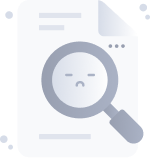
No Discussion Found
4.4
142 Reviews
Paul Chin
Instructor
This Course Includes








