
- Overview
- Curriculum
- Discussion
- Review
- Instructor
-
Confidently create and edit CSS to control website design.
-
Know the best free tools to help them edit CSS
-
Know the main keywords important to CSS and how to use them to come across as an experienced CSS coder
-
Know different ways to specify color in CSS
-
Be able to insert CSS code into a web page in three ways
-
Understand measurement units used in CSS
-
Work with font families and understand how they work.
-
Format text, links, lists and other HTML page elements.
-
Know the difference between classes and IDs and when to use them
-
Understand the Box Model of CSS to correctly position elements on a page
-
Be able to go to any site, inspect the CSS and even experiment with the CSS of any site
-
A little HTML helps, though I'll cover the important stuff inside the course.
-
Anyone wanting to learn CSS, but is scared it might be a little too technical.
-
Anyone that wants to edit their own website layout or formatting but doesn't know how.
Learn CSS to tweak your website with this CSS for Beginners course.
Web pages are built with HTML, but styled with CSS. As with any other coding language, CSS has a learning curve that puts off many beginners. This CSS for beginners course aims to change all that and make learning CSS fun. As you work through the tutorials, you can try out the examples, or try your own CSS and see the live preview of your code immediately to check if you got it right.
CSS for Beginners starts with an introduction to CSS where you can get your feet wet by creating your own uniquely styled Google's homepage.
After learning a few key phrases you'll move on to look at the three ways you can implement CSS into your web pages.
You'll look at color, including web safe colors, and the different ways you can add color to your web pages.
We'll look at how you can style any HTML element, from headers to lists using base selectors, before looking at the design power offered by Classes and IDs to really put your CSS designs into overdrive.
With a great working knowledge of the main concepts in CSS, we'll cover the Box Model of CSS, which is a great source of confusion for many CSS beginners. Using a simple diagram as reference, you can roll up your sleeves and explore the Box Model with a simple CSS coding session. Not only can you follow along in real-time using the same free tool that I do, you can also experiment and have fun as you learn.
If you are a beginner to CSS or struggled with the learning curve in the past, then CSS for Beginners is the course for you, and offers you a fun way to learn CSS, using free tools.
Check out the introductory lecture for free.
An Introduction to CSS
An Introduction to CSS
Get Ready to Learn CSS
Get Ready to Learn CSS
Nomenclature & Syntax
Nomenclature & Syntax
Why "Cascading" Style Sheets?
Why "Cascading" Style Sheets?
Inline CSS
Inline CSS
Internal CSS
Internal CSS
External CSS
External CSS
Specifying Color in CSS
Specifying Color in CSS
Examples of color in CSS
Examples of color in CSS
Color Picking Tools
Color Picking Tools
Background Color & Images
Background Color & Images
Different Units of "Length"
Different Units of "Length"
Examples of Units in Action
Examples of Units in Action
Font Family
Font Family
Font Properties
Font Properties
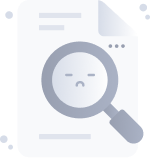
No Discussion Found
4.8
181 Reviews
Andrew Williams
Instructor
This Course Includes








