
- Overview
- Curriculum
- Discussion
- Review
- Instructor
-
Understand what AI image creation is, what Midjourney is, and how to leverage Discord to access Midjourney to create AI images
-
How to express your Imagination Visually using the power of Artificial Intelligence (AI)
-
Learn the ins and outs of Midjourney, a text-to-image AI program
-
Master Midjourney's prompt system, controlling it to fine tune your images
-
How to engage with the Midjourney community to push your creations even further
-
Elevate your creations by taking them beyond Midjourney
-
A Computer, Tablet, or Smart Phone
-
Internet connection
-
Email account
-
No artistic mastery needed
-
A minimum of a $10/mo subscription to Midjourney (Note: Midjourney has temporarily suspended the free account program)
-
Beginners excited to channel their imagination to create breathtaking images
-
Professionals in various fields looking to support their craft with stunning graphics
(Updated for Midjourney Version 5! Over 100 prompts included in download files!)
Humans are visual. We are born creative.
But many of us specialized in areas other than art. That said, We love imagery. We hang art from our favorite artists on our walls. We are drawn to stunning cinematography. A well designed ad always catches our eye. We find books with imaginative art to read to our children at night. We are wired to look at things that are beautiful.
Taking what is in our head and bringing it to life however is not something most of us can do.
Enter creating image generation with Artificial Intelligence (A.I.) ! A.I. image generation is a revolutionary way to quickly generate images using text prompts or simple drawing tools. "Midjourney" is an A.I. image generation tool that is sweeping the globe.
Literally millions of people, like you and I, are using Midjourney every day to release their concepts from their mind, onto the screen. The interface is simple to use. The low barrier to entry is perfect for everyday users.
You do not need a fancy computer. In fact, you can do it all on your phone or tablet if you wanted to!
In this course, we will explore creating A.I. art using Midjourney. We will start by setting Midjourney up using Discord, a popular real time chat application to "talk" to Midjourney. From there, we will explore the Prompt system for communicating with Midjourney. Then, we will talk about the in's and out's of the Midjourney prompt system to get exciting, explosively stunning images. Finally, we will wrap up by talking about ideas of where you can use those images, how to find additional resources, and even touch on other A.I. art solutions out in the market. I'll even take you through the process I went through on a few of my pieces so you can see how I approach an image.
Want to create illustrations for a children's book you are writing?
Want to amaze your DND group with amazing visuals of your character and campaign?
Want to get an idea for some cute bear themed cookies for your child's next birthday party?
Want to create some stunning concept art for that indie game you always wanted to make?
Want to create a mood board for that next big fashion project you are working on?
Want to just mess around and show your friends some cool images, like making various actors as superheroes?
Midjourney can do all of that! And so much more!
There are so many exciting things you can do with what you create with A.I. art! Take the leap and I promise you, you will be happy you did.
So join me, and let's get your first idea on the screen!
Welcome to the course! Here is what we cover!
Welcome to the course! Here is what we cover!
Midjourney subscription note
Midjourney subscription note
Midjourney version 6 is here!
Midjourney version 6 is here!
Introduction to AI Art and Midjourney
Introduction to AI Art and Midjourney
Setting up Discord and Midjourney V4
Setting up Discord and Midjourney V4
Navigating around Discord and Midjourney V4's Discord Server
Navigating around Discord and Midjourney V4's Discord Server
Note: Midjourney versions
Note: Midjourney versions
Writing our first prompt in Midjourney V4
Writing our first prompt in Midjourney V4
Note: Upscalers and Midjourney versions
Note: Upscalers and Midjourney versions
Upscaling images in Midjourney V4
Upscaling images in Midjourney V4
Rerolling variations of our images in Midjourney V4
Rerolling variations of our images in Midjourney V4
The upscaling UI panel in Midjourney V4
The upscaling UI panel in Midjourney V4
Using the Light and Beta upscalers in Midjourney V4
Using the Light and Beta upscalers in Midjourney V4
Rerolling images in Midjourney V4
Rerolling images in Midjourney V4
Setting aspect ratios in Midjourney V4
Setting aspect ratios in Midjourney V4
Adding more information to our prompts in Midjourney V4
Adding more information to our prompts in Midjourney V4
Configuring settings in Midjourney V4
Configuring settings in Midjourney V4
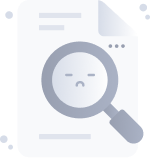
No Discussion Found
4.8
1000 Reviews
Scott Bromander
Instructor
This Course Includes








