
- Overview
- Curriculum
- Discussion
- Review
- Instructor
-
Understand the fundamentals of web design and the importance of user experience.
-
Set up a domain, hosting, and install WordPress.
-
Navigate and customize the WordPress dashboard confidently.
-
Choose, install, and customize WordPress themes.
-
Install and configure essential plugins to enhance website functionality.
-
Create and manage content, including pages, posts, images, and media.
-
Apply design principles and layout strategies using page builders like Elementor.
-
Ensure your website is responsive and looks great on all devices.
-
Implement basic SEO techniques to improve search engine visibility.
-
Perform regular website maintenance to keep your site secure and up-to-date.
-
There are no specific prerequisites for taking this course. We welcome learners of all backgrounds and experience levels. However, to make the most of this course, here are some basic requirements and recommendations:
-
Basic Computer Skills: Familiarity with using a computer and navigating the internet will be helpful.
-
A Computer with Internet Access: You'll need a desktop or laptop computer with a stable internet connection to access course materials and complete assignments.
-
Domain and Hosting: We will guide you through setting up a domain and hosting, but having these ready will allow you to follow along more smoothly.
-
A Willingness to Learn: Bring an open mind and a readiness to experiment and learn new skills.
-
Curiosity and Creativity: A passion for design and a desire to create visually appealing websites will enhance your learning experience.
-
No prior web design or coding experience is needed. This course is designed to be accessible and beginner-friendly, lowering the barrier for entry and ensuring that anyone can start their web design journey with ease.
-
This course is designed for anyone eager to start their journey in web design, specifically using WordPress. Whether you're a complete novice or someone with a bit of experience looking to solidify your skills, this course is perfect for you. Here’s a breakdown of who will benefit the most:
-
Complete Beginners: No prior knowledge of web design or coding is needed. If you're starting from scratch, this course will provide you with a strong foundation.
-
Aspiring Web Designers: Those looking to build a career in web design will gain essential skills and knowledge to kickstart their professional journey.
-
Entrepreneurs and Small Business Owners: If you want to create and manage a professional website for your business without relying on expensive designers, this course will equip you with the necessary tools.
-
Freelancers: Expand your skill set and offer web design services to your clients, increasing your marketability and income potential.
-
Bloggers and Content Creators: Learn how to create a visually appealing and functional blog or personal website to showcase your content.
-
Freelancers who want to offer web design and development services to clients using WordPress.
-
Students and Hobbyists: If you’re curious about web design or want to develop a new hobby, this course will provide a comprehensive introduction to WordPress and web design principles.
-
Professionals Looking to Enhance Skills: Individuals in marketing, graphic design, or related fields who want to broaden their skill set and add web design to their repertoire.
Explore the world of web design using WordPress, the most popular and user-friendly platform for building professional websites. Whether you aim to start a new career, create a personal website, or expand your skill set, this course will guide you every step of the way.
In this course, you'll start from the basics, learning what web design is and why it's crucial for creating engaging user experiences. You'll then move on to setting up your domain and hosting, and installing WordPress—the backbone of your future websites. Our detailed walkthroughs of the WordPress dashboard will make you feel at home with this powerful tool.
Customizing your site is where the fun begins! You'll learn how to choose and personalize themes, harnessing the full potential of plugins to add functionality and style to your site. We'll cover creating and managing content, from pages and posts to images and media, ensuring your website is both attractive and easy to navigate.
Design principles and layout strategies will help you create professional and visually appealing sites. Using tools like Elementor, you'll build stunning layouts without needing any coding knowledge. We’ll also delve into responsive design, ensuring your site looks great on all devices, from desktops to smartphones.
Understanding SEO is key to attracting visitors, so we'll introduce you to the basics of search engine optimization, including on-page techniques and the use of SEO plugins like Yoast SEO. Finally, we'll cover essential website maintenance tasks to keep your site secure, up-to-date, and running smoothly.
By the end of this course, you'll have the skills and confidence to design, build, and maintain beautiful, functional websites using WordPress. Join us today and transform your ideas into stunning websites with ease!
Course Overview: Getting Prepared for the Task Ahead
Course Overview: Getting Prepared for the Task Ahead
The Ease of Use of WordPress
The Ease of Use of WordPress
What Makes WordPress Unique Over Every Other Tools
What Makes WordPress Unique Over Every Other Tools
Does Big Companies Use WordPress?
Does Big Companies Use WordPress?
Examples of Websites Built with WordPress
Examples of Websites Built with WordPress
Ways to Create a WordPress Website
Ways to Create a WordPress Website
Create a Free WordPress Website Online
Create a Free WordPress Website Online
Buying Your Hosting Service for WordPress
Buying Your Hosting Service for WordPress
Buying Domain Names for Websites
Buying Domain Names for Websites
Connecting Domain Name to the WordPress Hosting Service
Connecting Domain Name to the WordPress Hosting Service
Brief Commentary on Setting Up WordPress
Brief Commentary on Setting Up WordPress
Deploy a WordPress Website Offline
Deploy a WordPress Website Offline
WordPress Dashboard Tour
WordPress Dashboard Tour
Delete Default Pages and Posts
Delete Default Pages and Posts
Create and Edit Content
Create and Edit Content
Content Categories and Tags
Content Categories and Tags
Comments and Moderation
Comments and Moderation
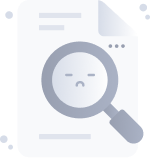
No Discussion Found
5.0
23 Reviews
Beloved Adejuyigbe
Instructor
This Course Includes








