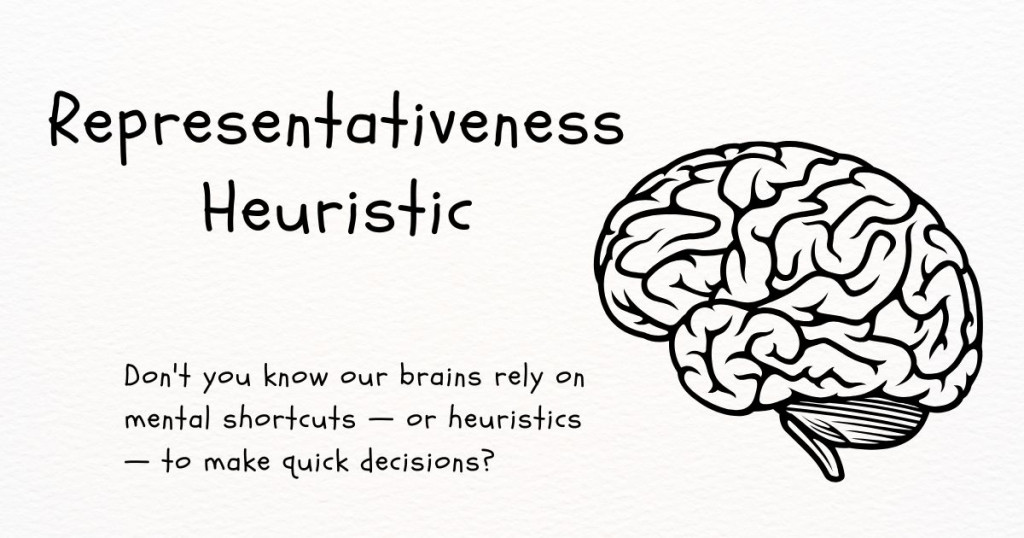Windows Vs. Linux: Which Operating System is Better to Use?
The choice between Windows and Linux has sparked countless debates among tech enthusiasts, developers, and casual users alike. Each operating system has its own strengths, user base, and specific use cases, making the decision to pick one over the other highly dependent on individual needs and preferences.
Let’s dive into the Windows vs. Linux debate and figure out which operating system might be better suited to your needs.
Windows Vs. Linux: Development History
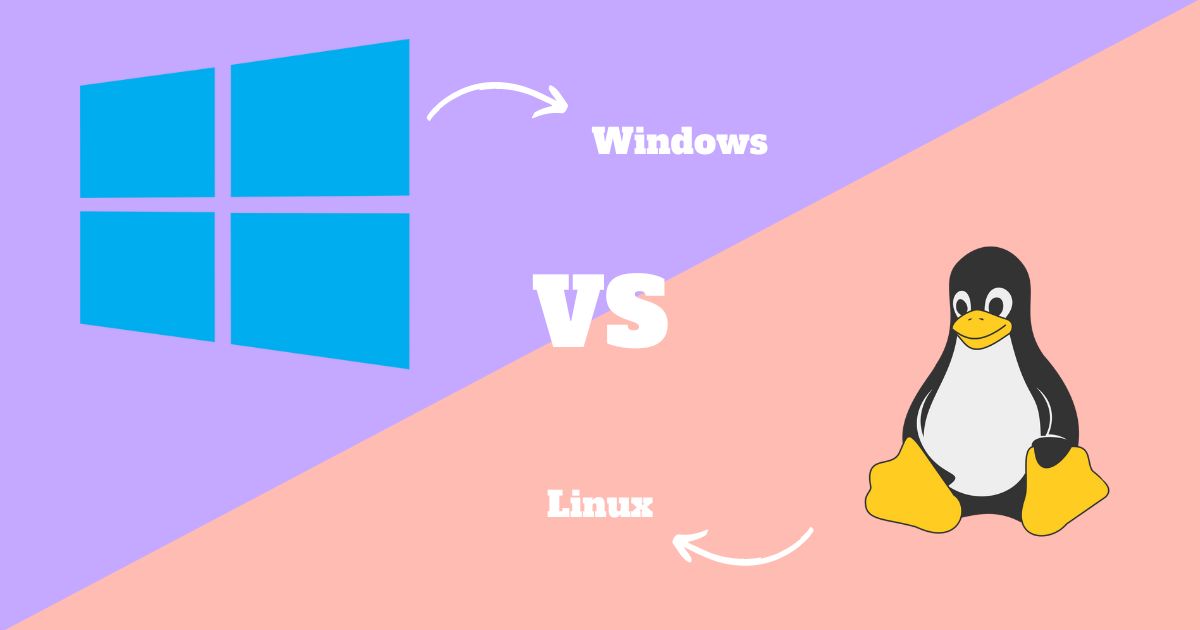
Linux started as a personal project by a Finnish student named Linus Torvalds. The original purpose was to create a completely free operating system kernel.
Linux has been free and open source since its inception – in 1991. Linux started as a “just for fun” project. But it quickly became one of the largest open-source projects ever.
Initially, Linux was under its license with restrictions on commercial activities. Later, the project adopted the GPLv2.
As for Windows, Microsoft’s Windows 1.0 was released in 1985, and unlike Linux, it was a completely closed-source product sold by Microsoft under a licensing program.
Windows Vs. Linux: Handling, and interfering with the source code
Perhaps the biggest difference between these two source codes is the ability to access and edit the source code. You can edit and change features for Linux but not for Windows.
Linux system is licensed under the GNU Public License. So, it allows users to access the source code to the core of the operating system.
As for the Windows operating system, it is definitely not unless you are an engineer in the Windows operating system development team, otherwise you do not have access to this source code. It is extremely secure!
The openness of Linux has both advantages and disadvantages. It allows users to edit and upgrade software and operating systems faster.
On the other hand, it also permits developers to access the source code, so many bad guys will search for and take advantage of vulnerabilities to spread malware to users.
On Windows, this is impossible, but that does not mean it is 100% safe. Again, a normal user often does not care whether they can see the source code that creates the operating system they are using or not.
The most important thing for them is still the experience after completing the installation of all the programs and software that support their work.
Windows Vs. Linux: Applications and software
With the Linux operating system, you have a center to install applications. This makes it easy for you to add new applications and remove them when you no longer need them.
Linux's package management feature is extremely useful because you can search and install applications directly without having to search online. And, of course, all are 100% free.
Previously, Windows did not have an application store. With Windows, you had to go to Google and search for 3rd party software to install.
Then comes the process of downloading to your computer and running the *.exe executable file to proceed with the installation. Once the application is installed, you don't know how many system files it has changed.
Because not all software is safe, many inexperienced users are prone to installing junk software, malware, etc.
However, since Windows 8.x, Microsoft has had its application store - called Windows Store. Although it is still limited compared to Linux, in general, it also provides a lot of software (both free and paid), meeting the basic needs of users.
Windows Vs. Linux: Free License vs Restricted License
Along with that access is the issue of licensing. Not only IT professionals but also ordinary users complain day after day about Microsoft’s Windows operating system distribution system.
In contrast, the Linux GPL license allows you to customize the software, use it, and even resell it (as long as you don’t keep it secret to yourself). Plus, you can download a single copy of Linux and distribute it to as many PCs as you want.
Windows Vs. Linux: Community Support vs Formal Customer Support.

This is one of the main reasons why many users turn away from Linux.
With LinuxOS, you get a community of support through forums, online search engines, support websites, etc. Or if necessary, you can buy a support contract from reputable Linux corporations like Red Hat and Novell. However, if you rely on the community support system, the correct answer to the problem may come in extremely large quantities or take days/weeks to appear.
Meanwhile, Windows, with the largest number of users in the world combined with the customer care capabilities of a multinational corporation, will provide a quick answer.
Windows Vs. Linux: Hardware Choice
15 years ago, Linux struggled to support new computer components. Manufacturers often only considered Linux as an additional option (or even ignored it). Moreover, drivers for components were once only supported by individual users, who spent their efforts and time developing compatible software.
Since then, the Linux OS community has made many breakthroughs and developers have put the operating system on par with Microsoft Windows.
Of course, Windows with its huge database system can be compatible with almost any electronic component. Even technology companies can be considered crazy if they do not support Windows OS.
Windows Vs. Linux: Security
Despite being an open-source operating system, Linux is extremely secure. Because any attack vectors that appear are easily detected by the community of amateur but enthusiastic programmers. They can work together and patch the vulnerabilities immediately.
However, how can an open-source operating system be more secure than Windows - an operating system developed by one of the leading software companies? It all comes down to the popularity of Windows.
Windows is an ideal target for malware due to the huge number of inexperienced users who rely on it. While it is easy to keep Windows safe with the use of specialized anti-malware programs like Kaspersky, Norton, or McAfee, using them will come at an additional cost. Meanwhile, free programs like Avast are still good, although the free versions of these programs do not have all the advanced features of their paid counterparts. Plus, not all protection programs do their job. In some cases, they just add more heavy.
Windows Vs. Linux: User Interface
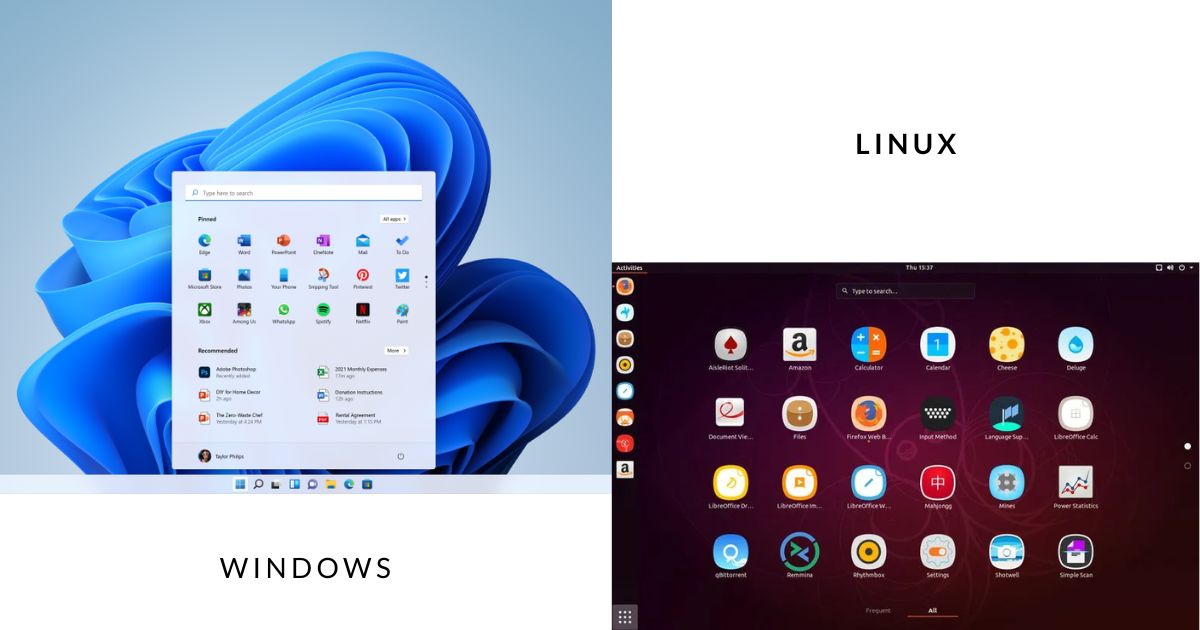
When Windows OS first appeared, its ease of use changed everything. It marked a turning point in history. That even a housewife could use it, as opposed to the cluttered and intimidating interface of its predecessor MS-DOS, all popular operating systems at that time.
Linux seems to be as easy to use as Windows 10, especially the 2 Ubuntu and Linux Mint versions with user-friendly designs. But the difference in interface and experience comes from the following 2 points:
Linux is highly customizable.
Linux’s learning curve/knowledge acquisition is relatively “rough.”
With that in mind, we can say that Windows is generally more suitable for people who are not particularly tech-savvy, while Linux will require at least a basic understanding of how computer software works.
In addition, personalization tools such as Rainmeter or Wallpaper Engine also allow users to experience how Linux works.
Windows Vs. Linux: Gaming
In February 2018, the total number of games that can run on Linux on the Steam game distribution platform was ~5000. Not bad at all, right? Until we know that Windows can play > 20,000 games.
Although the number of games supported by Linux is increasing day by day because the SteamOS gaming operating system is also developed based on Linux OS; Linux can still play games through the Wine compatibility layer (a form similar to an emulator), but it will be a long time before Linux can catch up with the above number of Windows. Furthermore, using Wine will significantly reduce the gaming performance that players can achieve on Windows 10.
Which Operating System is Better to Use?
When it comes to choosing between Windows and Linux, the debate often revolves around user preferences, specific use cases, and system requirements.
The best operating system for you depends on your specific needs and preferences. If you prioritize ease of use and a vast ecosystem of software, Windows might be a good choice. If you value customization, control, and cost-effectiveness, Linux could be a better fit. It's often helpful to try both operating systems to see which one aligns better with your workflow and preferences.
Usually, Linux Cloud Server is applied to small start-up companies. On the contrary, large companies are very fond of Windows Cloud Server. Therefore, with the specific information of each program above, hopefully, you can choose and apply the operating system suitable for your business scale.
Explore more with Skilltrans - discover our curated courses related to this topic. Please click on the course name below to learn more:
Cyber Security for Absolute Beginners: OS Security
The average person spends 7 hours a day on their computer, and unfortunately, most people don't know how secure and lock down their operating system (OS) effectively. With the many cyber-based threats we all face daily, you must know how to protect your computer and the data that resides on it.
Luckily, this course shows you how to protect your Windows or Mac computer, designed for beginners.
In this 5-hour course, I'll show you step-by-step the fundamentals of operating system security, teaching you the essentials of OS security, privacy, and data protection to help you better protect yourself and your computers.
Conclusion
The choice between Windows and Linux ultimately comes down to your specific needs and technical preferences. Windows excels in user-friendliness, software compatibility, and support for a wide range of commercial applications, making it a strong choice for general users, gamers, and businesses. On the other hand, Linux offers greater control, enhanced security, and superior performance, especially for developers, IT professionals, and those who value open-source flexibility. Both operating systems have their advantages, and the best option for you depends on whether you prioritize ease of use and compatibility or customization and efficiency.
If you want to explore these two operating systems further, you can sign up for Skilltrans courses. A wide variety of courses will provide you with a wealth of useful knowledge to help you become an expert in your field.

Meet Hoang Duyen, an experienced SEO Specialist with a proven track record in driving organic growth and boosting online visibility. She has honed her skills in keyword research, on-page optimization, and technical SEO. Her expertise lies in crafting data-driven strategies that not only improve search engine rankings but also deliver tangible results for businesses.