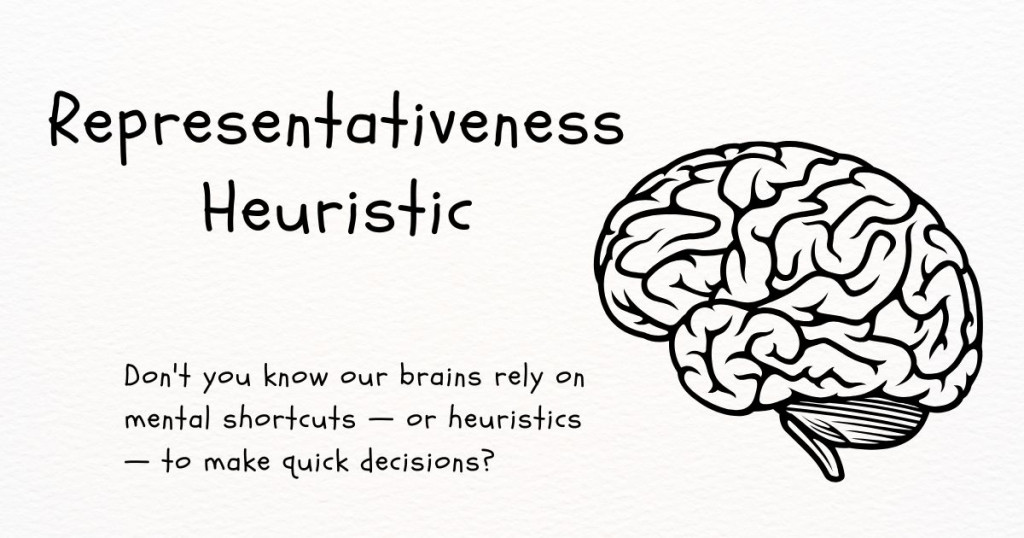Ubuntu vs. Debian: Which Linux Distribution is Better?
Linux operating system has many different distributions for users to use, each with advantages and disadvantages depending on the purpose of use. Currently, Linux has two most popular distributions, Debian and Ubuntu.
In this article, we will compare Debian vs Ubuntu in detail based on many different criteria so that users can make the most suitable choice for themselves.
What is Debian?

Debian is one of the oldest Linux-based operating systems today, first released in 1993. This distribution is most prominent for its stability and open-source code and has also been a solid foundation for the development of many other operating systems in recent years.
What is Ubuntu?

Ubuntu is currently the most popular Linux-based operating system, developed and supported exclusively by Canonical. In essence, Ubuntu is built on Debian thanks to the stability and simplicity of this distribution. Therefore, it is not surprising that Debian and Ubuntu have many similar features.
However, Ubuntu is becoming more and more popular with users because it constantly adds and improves features to the operating system. At the same time, the company also focuses a lot on improving the user experience through each update.
To see the difference between Debian and Ubuntu, let's continue to learn in the section below.
What is the Differences between Debian and Ubuntu
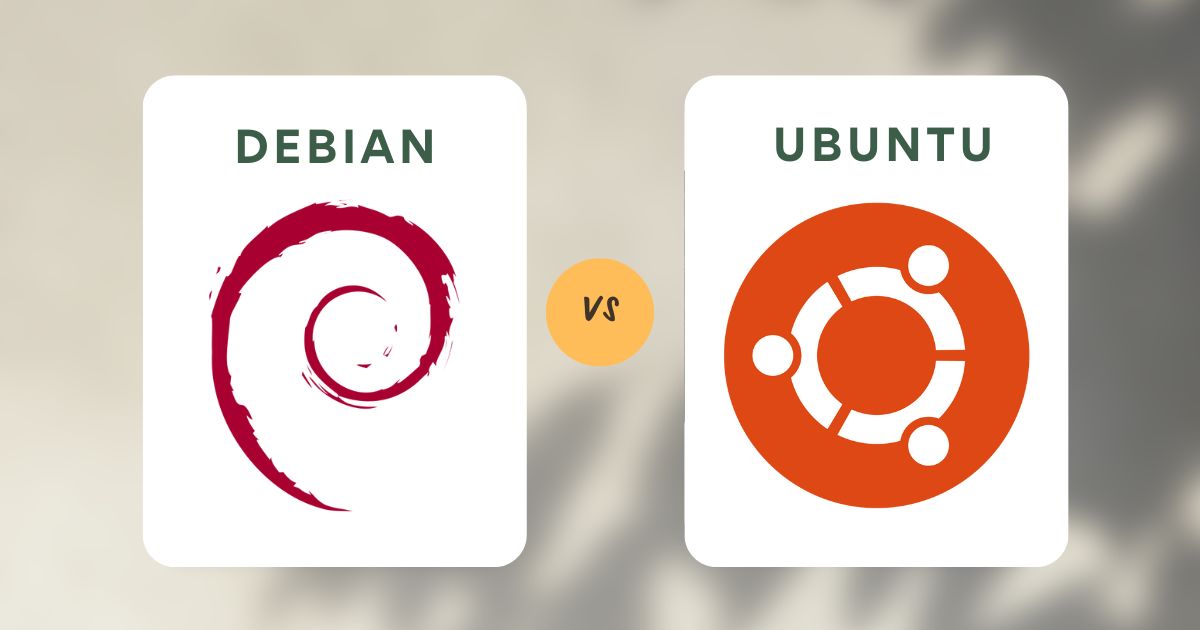
It can be seen that Debian and Ubuntu have many similarities: both use the APT package management system, manually install using DEB and have the same default desktop environment (GNOME). Therefore, the interface and most of the default applications and features of Debian and Ubuntu will be relatively similar.
Ubuntu vs. Debian: Release Cycle
This is the fundamental difference between Debian and Ubuntu. The release cycle is also an important criterion because many users need to have regular access to new technologies and versions.
Ubuntu has a relatively simple release cycle: there are two versions released annually, and one LTS (Long Term Support) version is updated every two years, lasting 5 years from the release date. These releases are named in a rather interesting structure: Adjective + Animal Name. For example, Noble Numbat, Jammy Jellyfish, Focal Fossa, etc.
Check out the release cycle of Ubuntu Bionic Beaver:
| Event | Date |
| Toolchain Uploaded | October 26th,2017 |
| Feature Definition Freeze | November 30th, 2017 |
| Alpha 1 Build Release | January 11th, 2018 |
| Alpha 2 Build Release | February 1st, 2018 |
| Feature Freeze | March 1st, 2018 |
| Beta 1 Build Release | March 8th, 2018 |
| User Interface Freeze | March 22th, 2018 |
| Documentation String Freeze | March 29th, 2018 |
| Final Beta Build Release | April 5th, 2018 |
| Linux Kernel Version Freeze | April 12th, 2018 |
| Final Release Candidate | April 19th, 2018 |
| Ubuntu 18.04 Release | April 26th, 2018 |
On the other hand, Debian does not have an official release cycle, but mostly every two years. The versions are named after characters from the famous Toy Story series. For instance, Buzz, Potato, Woody, Buster.
This release cycle may seem quite slow to many users, but Debian still provides a regular release called Debian Testing – a relatively stable version of Debian.
In addition, Debian also supports Debian Unstable, which is updated more frequently and comes with many of the latest features of the operating system. However, as the name suggests, this version lacks stability and may not work perfectly. Debian Unstable is mainly for users who want to test the release before it is released.
The Difference: Stability
As mentioned above, Ubuntu's release cycle is relatively regular. The versions are also quite stable and have fewer bugs. Ubuntu is best suited for individual users, and if the system does have problems, it will limit the spread of the error to the entire system.
On the other hand, Debian stands out with its almost absolute stability. If you do not need to use a system that is updated frequently but aims for stability and consistency, then Debian is definitely a reasonable choice. Therefore, the Debian operating system is more trusted in servers or large systems. Besides, we can also use the Debian Testing version if we need to use many of the latest features of the operating system.
Ubuntu vs. Debian: Development
Debian is a completely community-oriented distribution, developed and maintained by developers from all over the world. Therefore, this operating system always ensures continuity. If any developer leaves the project, another person will quickly take his place to continue maintaining the project. Besides, the Debian operating system is also completely free and centrally controlled. By now, readers should be able to understand why Debian does not have an official release cycle.
In contrast, Ubuntu is developed and maintained by a separate company, Canonical. Therefore, Ubuntu has a fixed release cycle, an official support system, and supports many specialized software/hardware. However, because it is managed by a company, Ubuntu can completely “disappear” one day.
Therefore, Linux Mint has also started a parallel project called LMDE (Linux Mint Debian Edition) which is built on Debian.
The Difference: Software Repository
Ubuntu has a fairly rich software repository, largely due to the popularity of this operating system. In addition, Ubuntu also has a PPA (Personal Package Archive) feature, allowing users to add additional repositories to their systems. Many project managers use PPAs to permit users to install their software.
In addition, Canonical is also starting to deploy Snapcraft, which serves as a central application installation and publishing platform for Linux distributions. In theory, Snapcraft supports all Linux distributions but currently only works best on Ubuntu-based distributions.
Especially, Ubuntu also provides many proprietary software in its repositories, including the company's hardware drivers. It adds more features and hardware support, but most users are not interested in this proprietary software.
On the other hand, Debian only has free and open-source software in its repository. This software can be considered “enough” for most individual users. In addition, we can also completely store proprietary software if needed.
Ubuntu vs. Debian: System performance
Both Debian and Ubuntu work well and flexibly on most hardware. However, Ubuntu comes with more software and features, while Debian only pre-installs a few necessary software.
Therefore, Debian is minimalistic and has better performance than Ubuntu. Ubuntu users can still uninstall unnecessary software to improve system performance but need to understand the role of each software to avoid unwanted consequences.
The Difference: Gaming
Gamers often need access to the latest, most up-to-date drivers, software, and hardware – and Ubuntu is definitely the ideal choice. While Debian can still meet these needs, there are still risks. On the other hand, Ubuntu supports many proprietary packages that come with graphics drivers necessary for gaming.
Additionally, gamers are likely to be familiar with Ubuntu or other distributions like Pop!_OS, which offers excellent hardware and software support.
Ubuntu vs. Debian: Installation
Debian uses the Debian Installer (based on nCurses) to install the system, while Ubuntu uses the Ubiquity tool. Both provide intuitive graphical interfaces, but Debian has more options than Ubuntu’s installer. In addition, both tools support many detailed instructions on the internet.
The Difference: Purpose of use
In addition to analyzing the differences between Debian and Ubuntu, users should still clearly understand the purpose of use of each distribution because each Linux operating system is aimed at a certain number of users.
First of all, Ubuntu is a quite diverse distribution, suitable for many different purposes. Ubuntu supports many software for developers, gamers, designers, or even users with simple needs such as reading newspapers, watching movies, etc. In addition, Ubuntu can also be easily customized to suit many different needs.
Although Debian can also be customized for each object, this distribution still mainly focuses on a few specific user groups. Debian is particularly popular with developers, largely due to its extremely stable platform. However, Debian is relatively difficult to use for beginners.
Ubuntu vs. Debian: Desktop Environment
In addition to the above factors, Debian and Ubuntu also differ in desktop environments. Debian offers a wide range of desktop environments (DEs) for users. You can check the ISO page of the latest Debian release (Buster) here. The DEs provided are GNOME, Cinnamon, Xfce, KDE, MATE, LXDE, LXQt, and “Standard” – a Debian version without a graphical interface. The default DE of Debian is currently GNOME.
Besides the Standard version, users can still install any DE that is not on the official list.
Instead of providing multiple DEs for the same distribution, Ubuntu has different names for each DE. For example, Ubuntu with KDE is called Kubuntu, Ubuntu with Xfce is called Xubuntu, etc.
Conclusion
Both Debian and Ubuntu are incredibly powerful and popular distributions among Linux users. Although the default interface is relatively similar, the features of each operating system are aimed at each separate user group. The choice depends on many factors, such as open source, stability, features, hardware/software support, etc.
Hopefully, through the above article, you can see the difference between Debian vs Ubuntu and choose the most suitable operating system for yourself. Good luck.
Don't forget that Skilltrans has a variety of courses for you to immerse yourself in the world of technology. Register now to receive the most attractive offers.

Meet Hoang Duyen, an experienced SEO Specialist with a proven track record in driving organic growth and boosting online visibility. She has honed her skills in keyword research, on-page optimization, and technical SEO. Her expertise lies in crafting data-driven strategies that not only improve search engine rankings but also deliver tangible results for businesses.